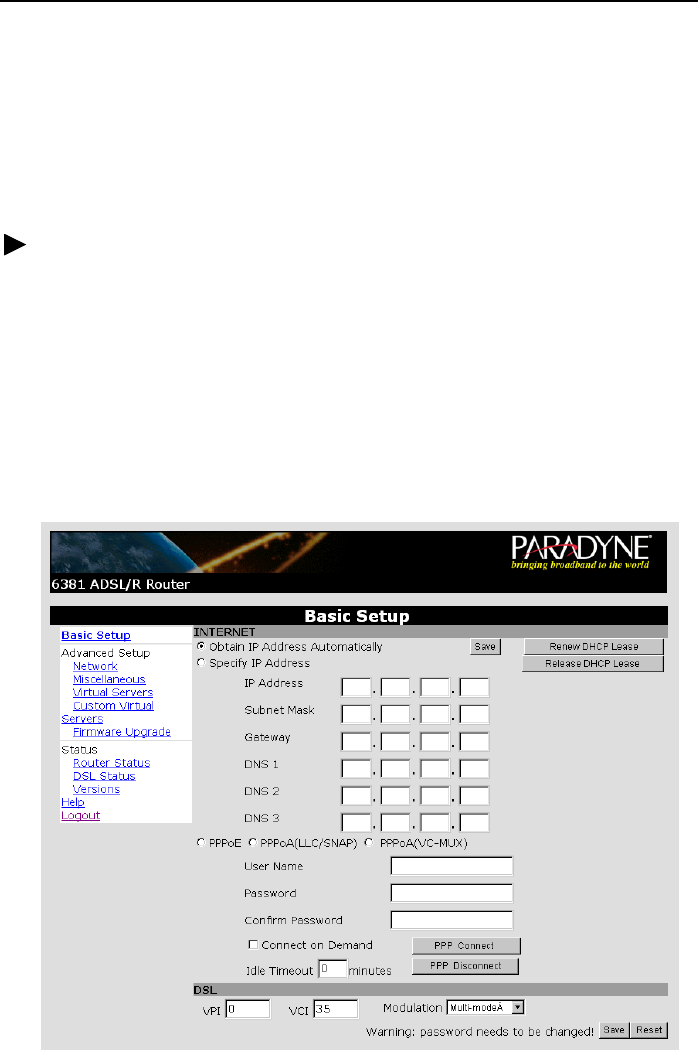
8
Configuring the Hotwire ADSL/R Bridge/Router
STOP. Do not proceed with this section unless you were so instructed by your
Internet Service Provider (ISP), or you are familiar with IP and routing protocols.
Depending on the requirements of your ISP, your Hotwire ADSL/R Bridge/Router may
have a web interface that you can access using a web browser such as Internet Explorer
or Netscape. The web interface is used to configure the router.
Procedure
To configure the router using the web interface:
1. Start your web browser on a PC that is connected to the router directly or through
your hub.
2. Type the following into your web browser’s address line:
http://192.168.1.1:8080
3. Press Enter. The Login screen appears.
4. Enter the password provided to you by your ISP. (This is admin if your ISP uses the
factory default.) The Basic Setup screen appears.
5. Enter and select the parameters according to the instructions provided by your ISP.
Click on Save.


















