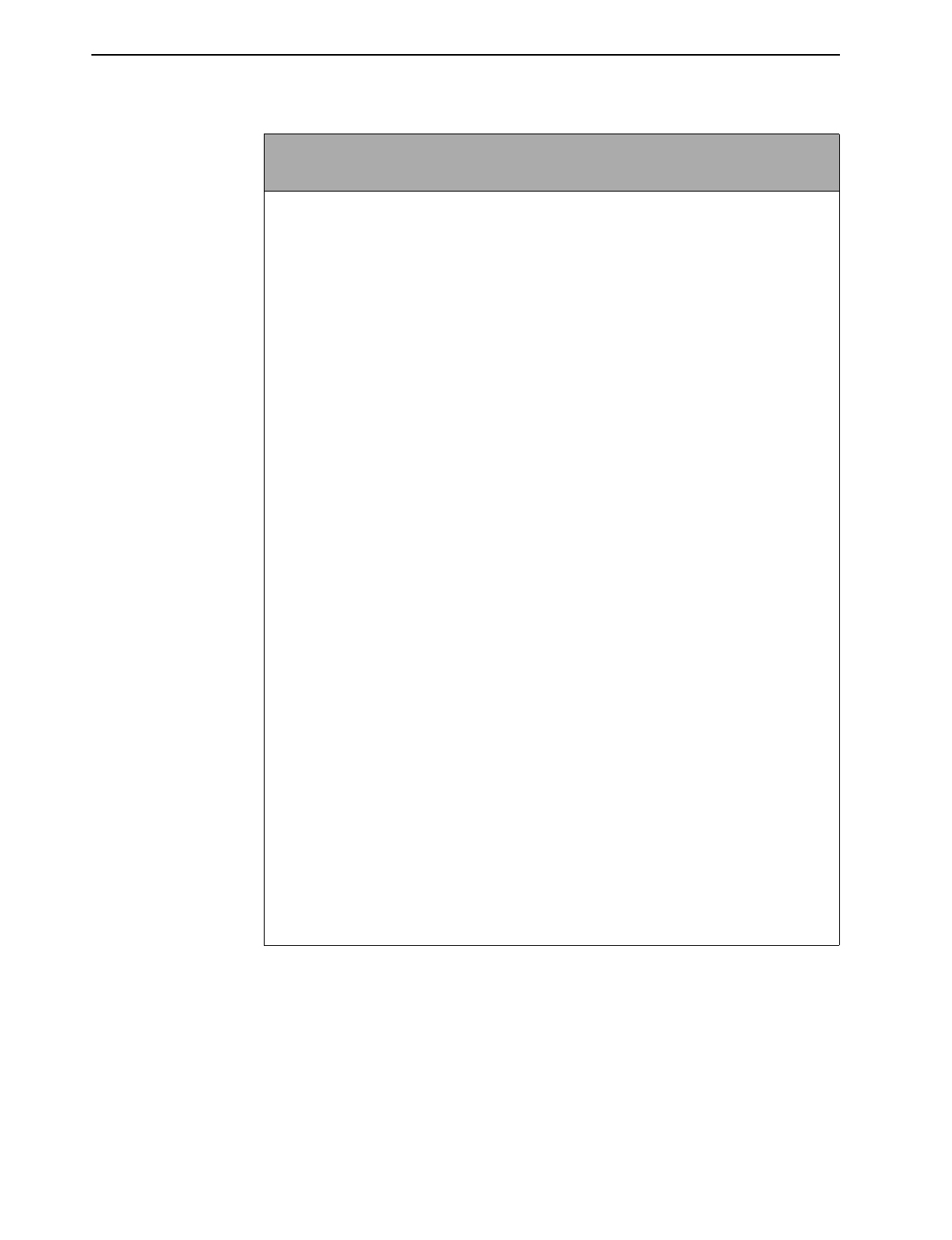
3. DSL Card Configuration
3-10
April 2001 8000-A2-GB26-50
DSL Ports (DSL Parameters) 8510/8373 RADSL Cards
(continued)
A-B-B
8374 RADSL Card A-B-A
Behavior
– Fixed/Adaptive (Default = Adaptive). In fixed rate mode, the DSL port will
operate at the specified upstream and downstream speed. In rate adaptive mode, the
rates will not exceed the maximum speed and traps are sent when the links drop below
the minimum, as the transmission characteristics of the loop change.
Link Encapsulation
–Determines the protocol to be run on the selected port.
(Default = EtherHDLC). Use Ctrl-v for a pop-up menu with available selections. Choose
from the following:
– EtherHDLC for IP packet applications
– FUNI/MPOA for 8374 cards with 6371R2 or 6372R2 endpoints only
NOTE: If you select FUNI/MPOA, the endpoint must be configured for routing only,
otherwise the line will fail to come up and a SYSLOG message will be generated.
Reed-Solomon Interleaving
– Long/Short (Default = Long).
Fixed: Down Speed*
–
7168/6272/5120/4480/3200/2688/2560/2240/1920/1600/1280/
1024/960/896/768/640/512/384/256 (Default = 2560 kbps).
Fixed: Up Speed*
– 1088/952/816/680/544/476/408/340/272/204/136/119/102/90.6/
85/68/51/45.3/34/11.3 (Default = 1088 kbps). Enter the fixed upstream speed.
Adaptive: Max Dn Speed*
– 7168/6272/5120/4480/3200/2688/2560/2240/1920/1600/
1280/1024/960/896/768/640/512/384/256 (Default = 7168 kbps). Enter the maximum
downstream speed.
Adaptive: Max Up Speed*
– 1088/952/816/680/544/476/408/340/272/204/136/119/102/
90.6/ 85/68/51/45.3/34/11.3 (Default = 1088 kbps). Enter the maximum upstream speed.
Thresholds for Trap Messages:
Dn Speed Low*
–
7168/6272/5120/4480/3200/2688/2560/2240/1920/1600/1280/1024/960/896/768/
640/512/384/256 or d for Disable (Default = d). Enter the thresholds to cause traps to
occur.
Up Speed Low*
– 1088/952/816/680/544/408/272/91 or d for Disable (Default = d).
Enter the minimum upstream speed.
Margin Threshold:
– Sends a trap message if the margin on either end falls below the
startup margin by the selected value. For example, with a startup margin of +3 dB and
a threshold offset of +3 dB, the Low Margin Trap will be sent if the margin falls below 0
dB. Enter a value for the margin threshold trap (–7 dB to +14 dB, or D to Disable).
(Default = +3)
Link Down Ct:
– Sends a trap message if the number of DSL link down events in 15
minutes exceeds the selected value. Enter a value for the Link Down Count Trap
(0 to 1000, or D to Disable). (Default = 0)
* Some upstream speeds are not available when you select certain downstream
speeds. Valid upstream speeds appear on the input line.
Table 3-2. Ports Options (3 of 9)


















