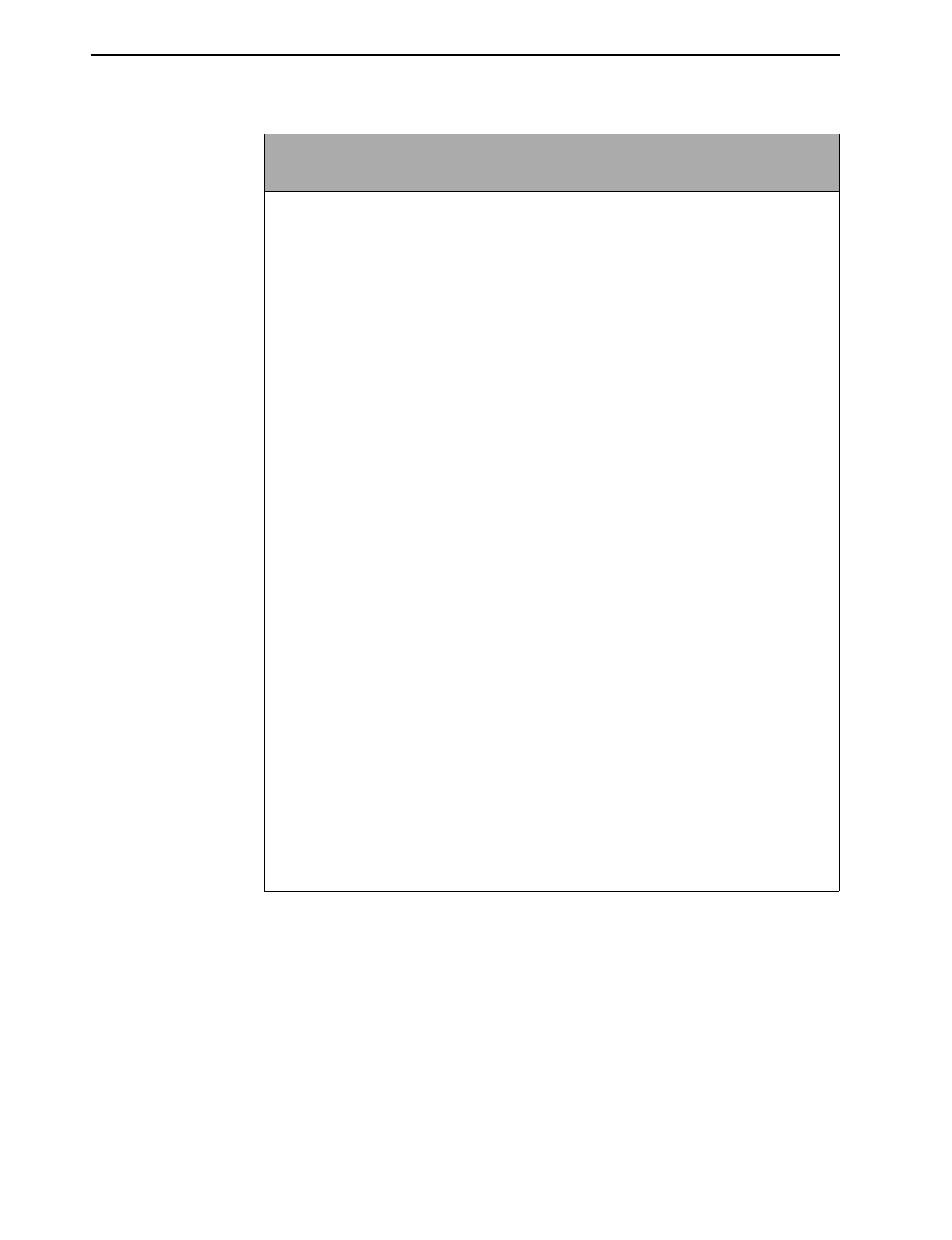
3. DSL Card Configuration
3-16
April 2001 8000-A2-GB26-50
SDSL Ports (DSL Parameters) 8343 SDSL Card A-B-B
8344 SDSL Card A-B-A
Allows configuration of the operational and alarm parameters of the SDSL ports on the
SDSL 8343/8344 cards. Each SDSL port is configured separately.
NOTE: For other types of port cards, refer to the appropriate section in this table.
Action
– Edit to configure DSL ports. Reset to reset port and activate changes.
Port Name
– Enter 1–24.
State
– Port state. Displays whether or not the port is selected. (This field is read-only.)
SN Type
– Model number of the service node. For Model 8343/8344 SDSL cards, SN
type is 6341, 6342, 6341R2, or 6342R2 (R2 indicates Release 2 or greater). Use Ctrl-v for
a pop-up menu with available selections.
Line Code
– CAP. (This field is read-only.)
Behavior
– Fixed (read-only). In fixed rate mode, the DSL port will operate at the
specified upstream and downstream speed.
Link Encapsulation
– Determines the protocol to be run on the selected port.
(Default = EtherHDLC). Use Ctrl-v for a pop-up menu with available selections. Choose
from the following:
– EtherHDLC for IP packet applications
– FUNI/MPOA for 8344 cards with a 6341R2 or 6342R2 endpoint only
NOTE: If you select FUNI/MPOA, the endpoint must be configured for routing only,
otherwise the line will fail to come up and a SYSLOG message will be generated.
Fixed Speed
–
2320/2064/1552/1040/784/528/400/272/144 (Default = 2320 kbps).
Thresholds for Trap Messages:
Margin Threshold
– Sends a trap message if the margin on either end falls below the
startup margin by the selected value. Enter a value for the margin threshold trap
(–7 dB to +14 dB, or D to Disable). (Default = +3)
Example: With a startup margin of +3 dB and a threshold offset of +3 dB, the Low
Margin Trap will be sent if the margin falls below 0 dB.
Link Down Ct
– Sends a trap message if the number of DSL link down events in
15 minutes exceeds the selected value. Enter a value for the Link Down Count Trap
(0 to 1000, or D to Disable). (Default = 0)
NOTE: If you have made changes to this screen, exit the screen, then save the
changes. The changes are then activated. You can only save changes on one port at a
time.
Table 3-2. Ports Options (9 of 9)


















