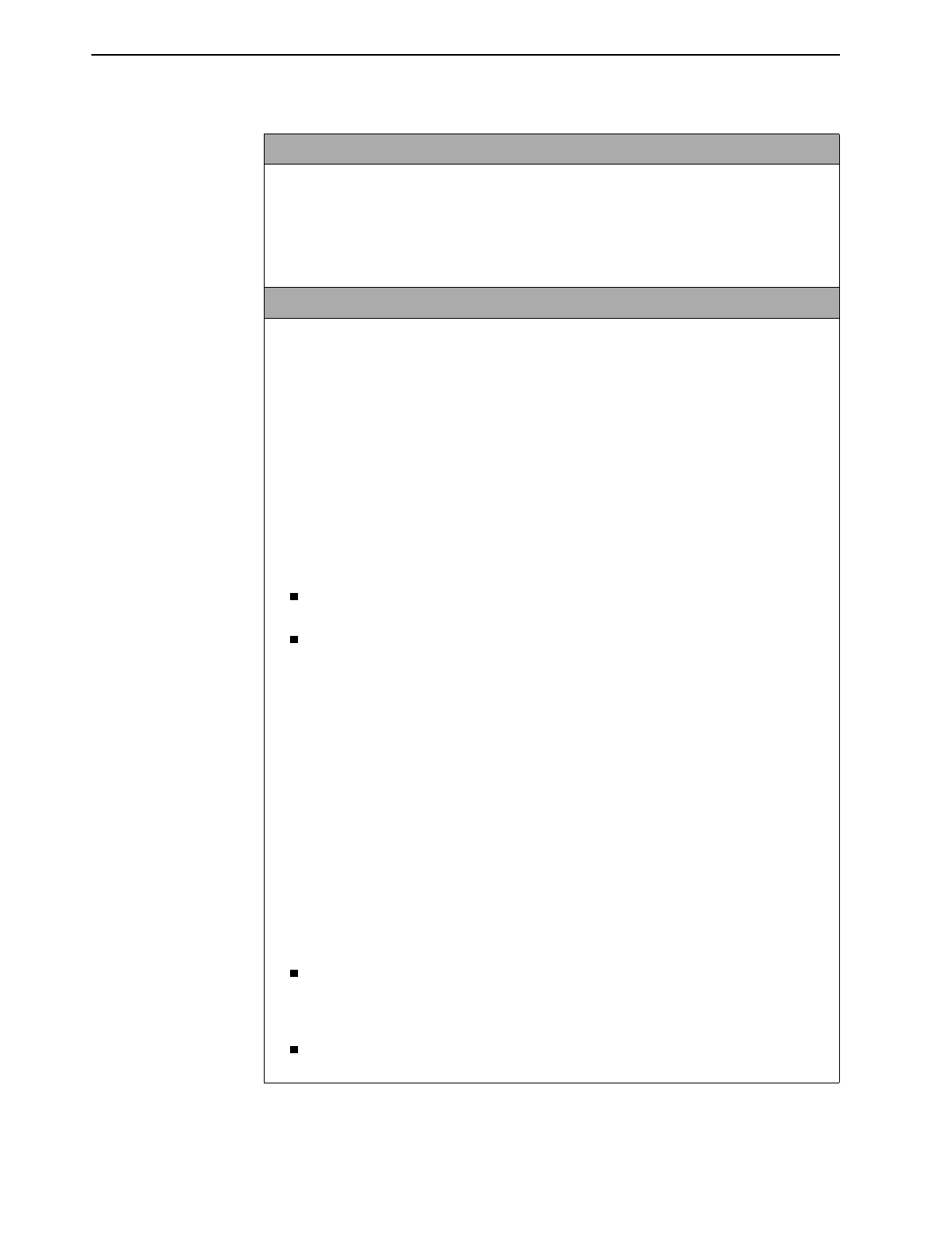
5. Diagnostics and Troubleshooting
8000-A2-GB26-50 April 2001
5-3
BERT (Bit Error Rate Test) D-E
Allows you to perform a Bit Error Rate Test (BERT). A port number can be selected to
perform the test. You can choose to run the test for 10 seconds or two minutes. The test
will run for the full time selected. This test is not supported for MVL, IDSL or
ReachDSL/MVL port cards.
NOTE: If you choose not to wait while the test runs for its selected time, you can exit
this screen, then reenter it to view the current status of the test.
BERT (Block Error Rate Test) D-E
Allows you to perform a Block Error Rate Test (BERT). This test is supported for MVL
cards with version 3.1 or greater software and ReachDSL/MVL cards.
Interface Name
– Enter port number:interface number. The interface number (1–4)
represents each of the possible Service Nodes that may be attached to the selected port.
The link to the Service Node must be active to run the BERT since packets are
exchanged between the Access Node and the Service Node.
Serial Number
– The serial number of the Service Node appears in this field when you
enter an Interface Name.
Duration
– (1–65535). Enter the number of packets that will be exchanged in both the
upstream (Service Node to Access Node) and downstream (Access Node to Service
Node) directions. If you enter a number from 1 through 65534, this is an iterative test. If
you enter 65535, this is a continuous test.
Test Type
– Displays one of the following:
Iterative – You entered a number from 1 through 65534 in the Duration field. The
test stops after the transfer of the specified number of packets.
Continuous – You entered 65535 in the Duration field. The test runs until you select
Stop Test.
Start Test
– Type
y
to start the test. You may display the results of the test just started, or
you may start a BERT on another interface by typing Ctrl-z, then reentering this screen
and selecting another interface to test.
Stop Test
– Type
y
to stop the test.
Test Status
– Displays Test Starting (Access Node is communicating the test request to
the Service Node), Test Running (Access Node and Service Node are exchanging test
packets), or Test Complete.
Next TX Sequence Number
– The number of the next test packet to be sent from the
Access Node to the Service Node. Begins with the number entered in the Duration field
and counts down to 0.
Next RX Sequence Number
– The number of the next test packet expected to be
received by the Access Node from the Service Node. Begins with the number entered in
the Duration field and counts down to 0.
Results
– Displays the following:
Number of Good/Bad Blocks Received for Upstream and Downstream – Only
updated in downstream direction for an Iterative test. The upstream direction is
updated for an Iterative test once the test has completed. Both upstream and
downstream directions are updated during an Continuous test.
Line Rate – Line rate in kbps in both upstream and downstream directions while the
BERT is running.
Table 5-1. Diagnostics Options (2 of 2)


















