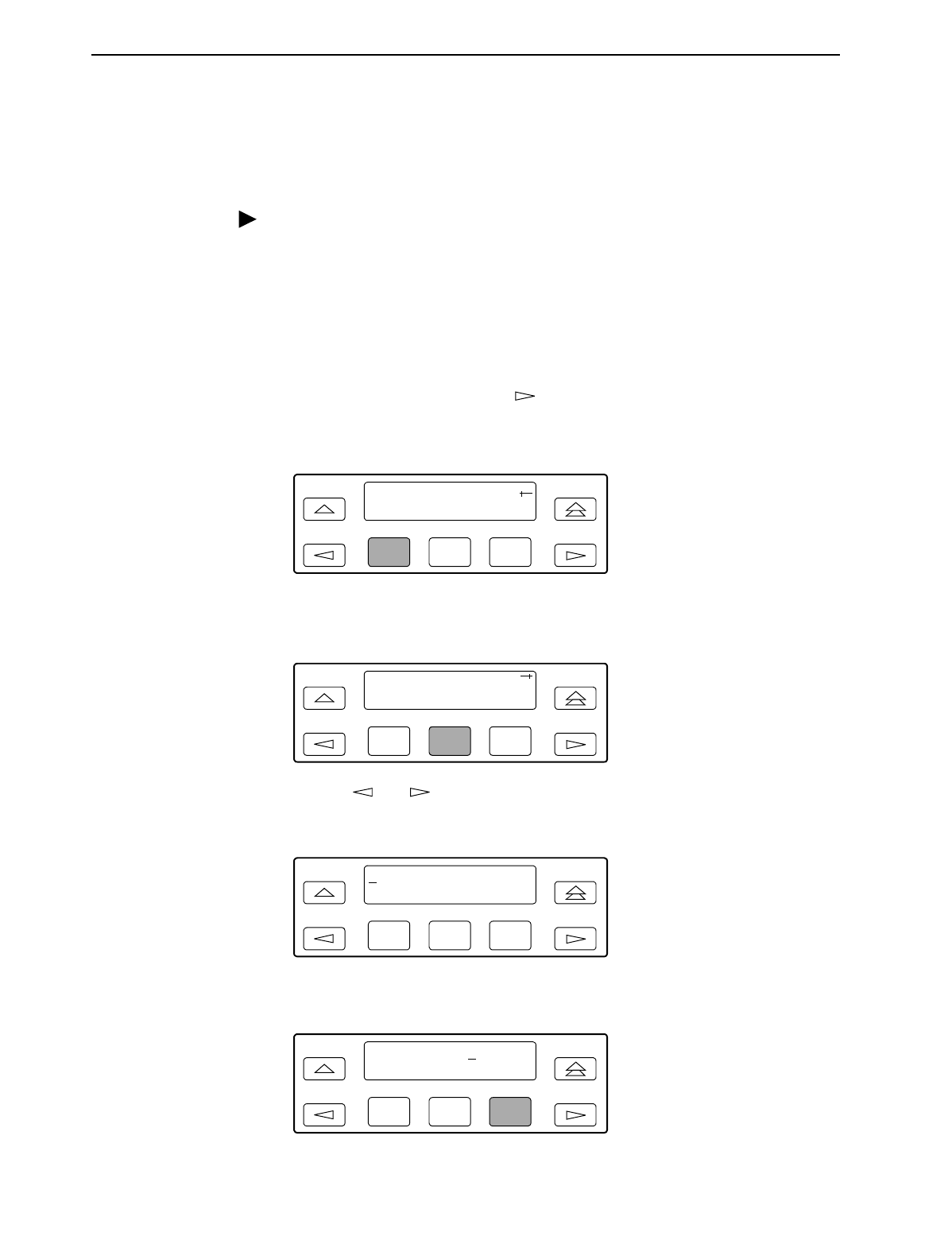
4. Configuration
4-12
March 2001 3160-A2-GB24-10
Setting the Default Gateway Address
The default gateway address is used for routing traffic addressed to a subnet other
than the one the DSU/CSU is on.
Procedure
To set a default gateway address:
1. From the top-level menu screen, select Cnfig.
2. Select the configuration option set to be copied into the Edit area by using the
appropriate Function key. Use the scroll keys, if necessary.
3. Select Edit.
4. From the Edit screen, press the key until the User selection appears on the
screen.
5. Select User.
6. Press F1 (Next) until the DefGatewayAdr configuration option appears.
7. Press F2 (Edit) to edit the gateway address.
8. Use the and keys to position the cursor under the digit you want to
change. Press F1 (Up) to increment the digit or F2 (Down) to decrement the
digit.
9. When you are through changing the IP address, you
must
press F3 (Save) to
save the value. Otherwise, the original value will be retained.
F1
F2 F3
Edit:
User Alarm Mgmt
F1
F2
F3
DefGatewayAdr:
Next Edit Clear
F1
F2 F3
000.000.000.000
Up Down Save
F1
F2
F3
010.155.111.222
Up Down Save


















