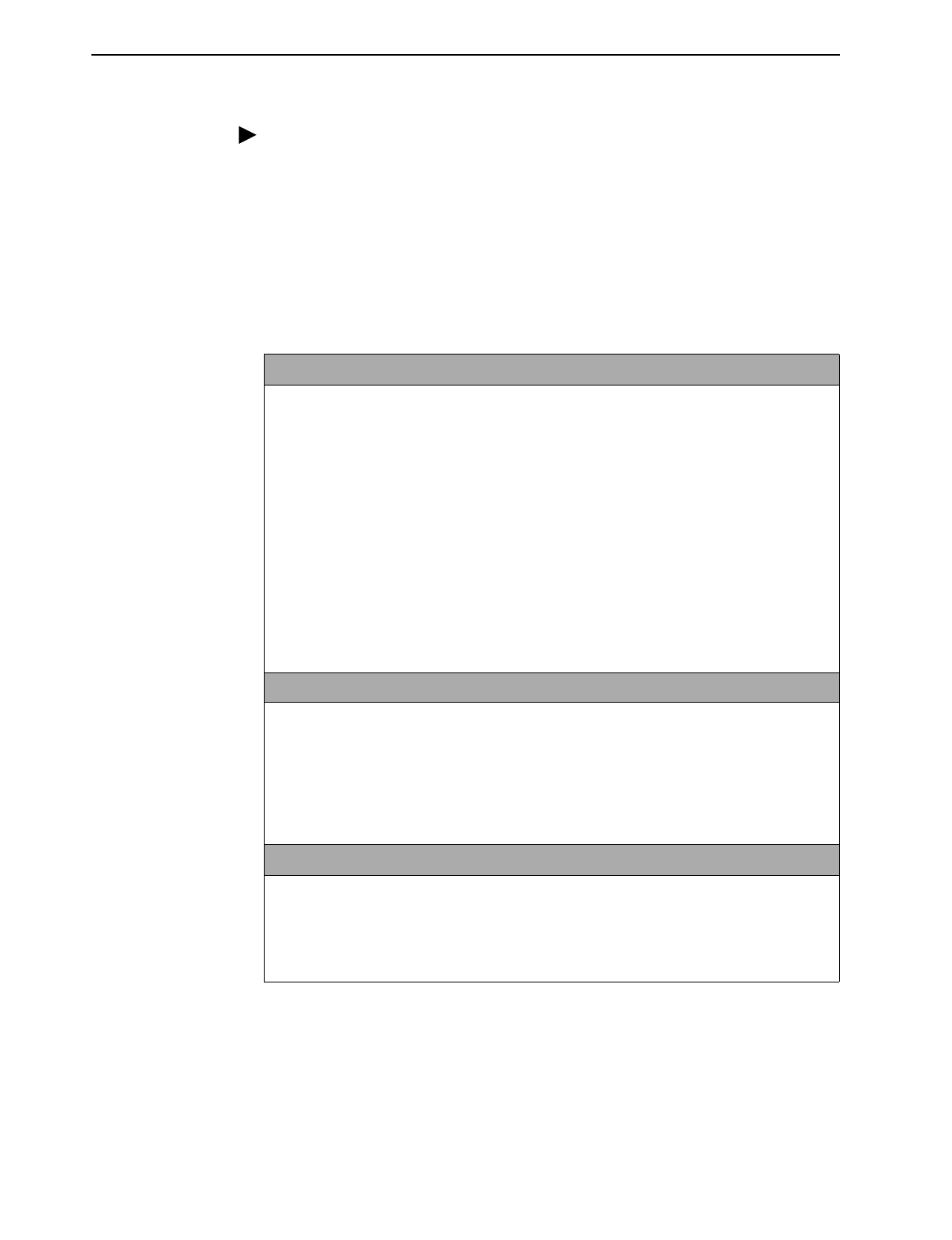
3. DSL Card Configuration
8000-A2-GB26-50 April 2001
3-5
Procedure
To configure card information, time/date, clear NVRAM, upload or download
configuration sets, download new firmware, or reset card:
1. Follow this menu selection sequence:
Configuration
→
Card
(
A-A
)
2. The Card menu appears. Enter the desired value on each selected screen and
field as shown in Table 3-1, Card Options, and press Enter.
Table 3-1. Card Options (1 of 3)
Card Info (Card Information) A-A-A
Gives the user the ability to configure basic card-level information.
Card Name
– 16 alphanumeric characters maximum. Name assigned to the DSL card
(Default = noname).
Card Contact
– 32 alphanumeric characters maximum. Name or number of party
responsible for the card (Default = nobody).
Card Location
– 16 alphanumeric characters maximum. Location of the card
(Default = nowhere).
Local Control Terminal Port Mode
– Either Standard (for USA keyboards) or Extended
(for European keyboards).
Remote Control Terminal Port Mode
– Either Standard (for USA keyboards) or
Extended (for European keyboards).
Telnet daemon tcp port
– Displays 23. The TCP port number that the Telnet daemon
listens on. This field is read-only.
Time/Date A-A-B
Displays the time zone, local time, and date on the DSL card.
Time zone
– Name of the system’s time zone (Default = GMT).
Local Time/Date
– Time in
hh:mm
format (am or pm). Date in
mm/dd/yy
format
(Default = none).
NOTE: At system boot time and then periodically, the time zone, local time, and date
on the DSL cards automatically synchronize with the MCC card.
NVRAM Clear A-A-C
Clears out the Non-Volatile RAM (NVRAM) and returns the configuration to factory
defaults. This is useful if you want to reuse or reconfigure the card.
CAUTION: If you select yes on this screen, you will permanently remove all of the
configuration information you have stored on this card. The system will perform a reset
and return the card to its factory configuration.


















