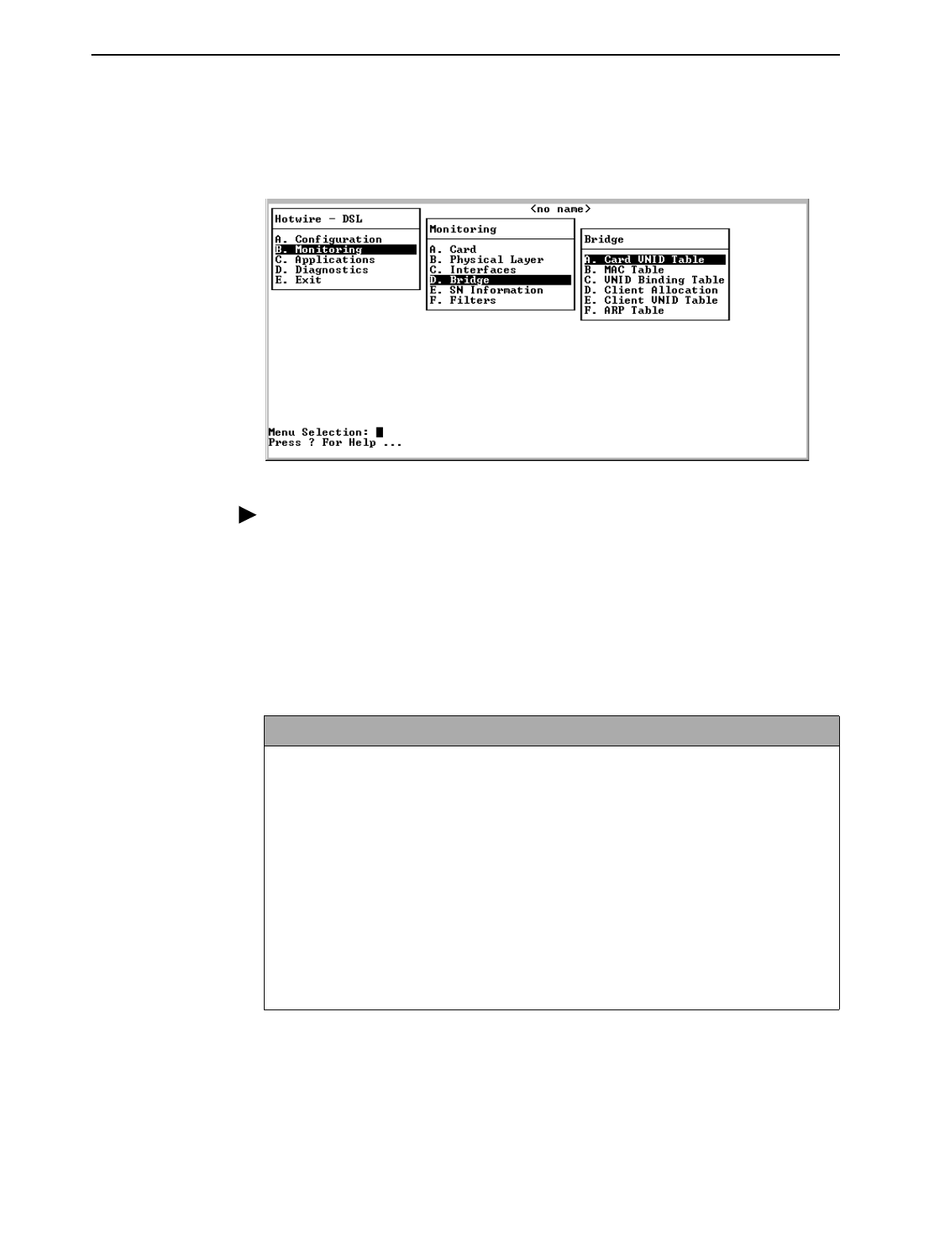
4. Monitoring the Hotwire DSL System
4-16
April 2001 8000-A2-GB26-50
DSL Bridge Screens
Use the Bridge screens to display read-only system bridge information.
Procedure
To view bridge information:
1. Follow this menu selection sequence:
Monitoring
→
Bridge
(
B-D
)
2. The Bridge menu appears. Select the submenu option as shown in Ta ble 4 -4,
Bridge Options, and press Enter.
Table 4-4. Bridge Options (1 of 4)
Card VNID Table B-D-A
Displays information on various bridge functions.
Item
– Enter the item number you wish to display from 1–32.
VNID
– VNID number from 2–4000, in VNID tagged mode (Default = none in VNID
untagged mode, with only one VNID entry).
Mux Fwd
– Enable = traffic forced upstream (Disable = blank).
IP Filter
– Enable/Disable.
IP Scoping
– Enable/Disable.
VNID Auth
– Only interfaces bound to this VNID will accept packets with this VNID
number.
Domain Name
– Domain name of the card. There can be up to 12 VNID addresses at a
time, with a maximum of 30 characters each.


















