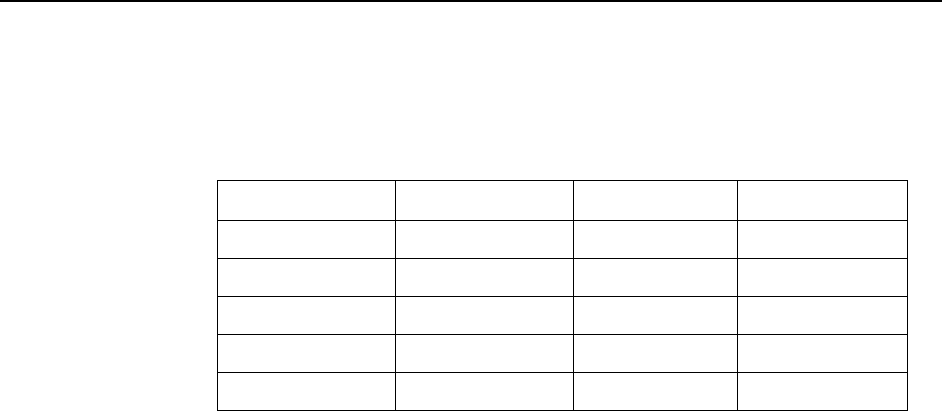
1. Installation
1-2 June 2004 2600-A2-GN20-20
BitStorm 2600 IP DSLAM models and features are listed in Table 1-1, BitStorm
2600 Models and Features.
Preparation
Consider the following before installing the BitStorm 2600 IP DSLAM:
Installation Site
Your installation site should be well ventilated, clean, and free of
environmental extremes.
Installation Options
The BitStorm 2600 may be:
— Mounted with the included mounting brackets in a standard 19-inch
(483 mm) or 23-inch (584 mm) rack (including both Bay Networks and
Nortel 23-inch racks), or, with separately purchased mounting brackets, in
a 21-inch (535 mm) ETSI rack. ETSI brackets are available from
Paradyne. See Appendix B, Equipment List.
As many BitStorm 2600 units may be mounted in a standard rack as there
are 1.75-inch (44.45 mm) spaces in the rack, so long as adequate cooling
is provided.
— Mounted vertically against a wall.
The standard mounting brackets provided can be fastened to the base of
the unit for wall mounting.
— Set on a shelf or desktop.
Up to five BitStorm 2600 units may be stacked on a shelf or desktop.
Different models can be mixed in a stack.
Power
The BitStorm 2600 operates from a 90 to 265 VAC, 47 to 63 Hz power source.
Other Cabling
No cables are provided with the BitStorm 2600. See Table 1-2, Cable
Descriptions, to determine what cables you need to procure before
installation.
Table 1-1. BitStorm 2600 Models and Features
Model Number Type Number of Ports POTS Splitters
2611-A1-420 ReachDSL 24 No
2611-A1-430 ReachDSL 24 Yes
2621-A2-420 ADSL 24 No
2621-A2-430 ADSL 24 Yes
2671-A1-420 SHDSL 24 No


















