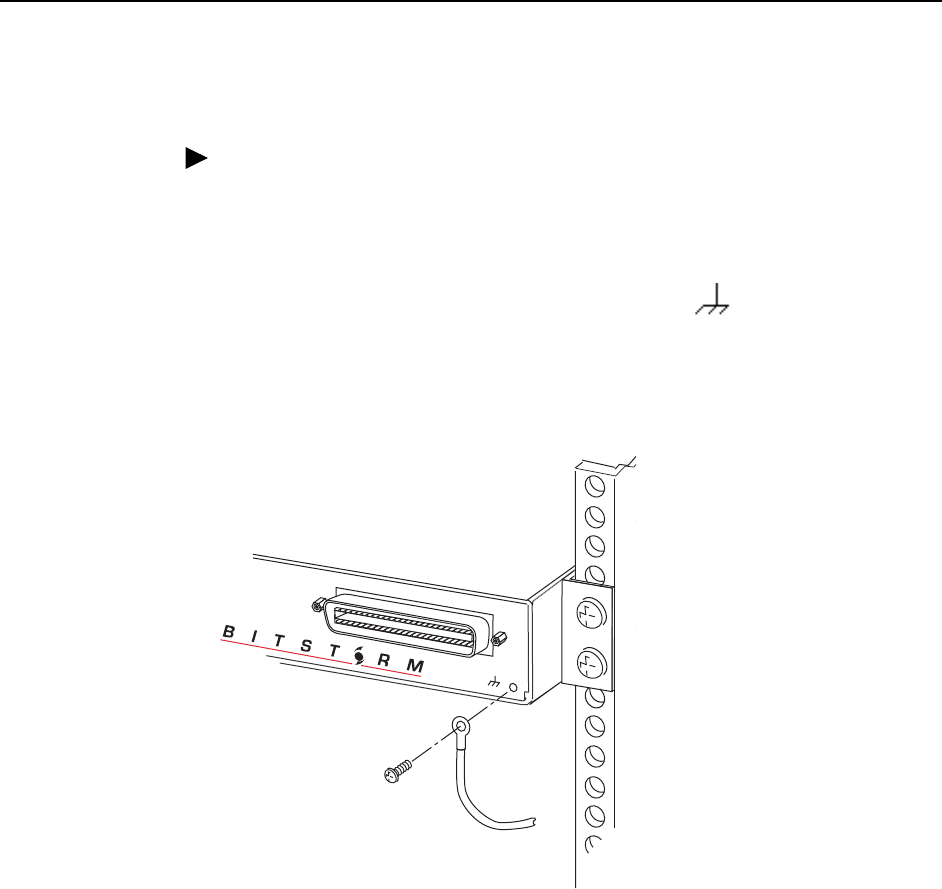
2. Cabling
2-10 June 2004 2600-A2-GN20-20
Ground
Procedure
To connect the unit to a ground:
1. Crimp a ring terminal onto the stripped end of 14 AWG or heavier copper
ground wire.
2. Remove the screw marked by the ground symbol ( ) at the right side of the
front panel.
3. Fasten the ring terminal to the front panel using the same screw.
4. Attach the ground wire to an earth ground.
03-17
4
POTS 1-24
To Earth Ground
2600


















