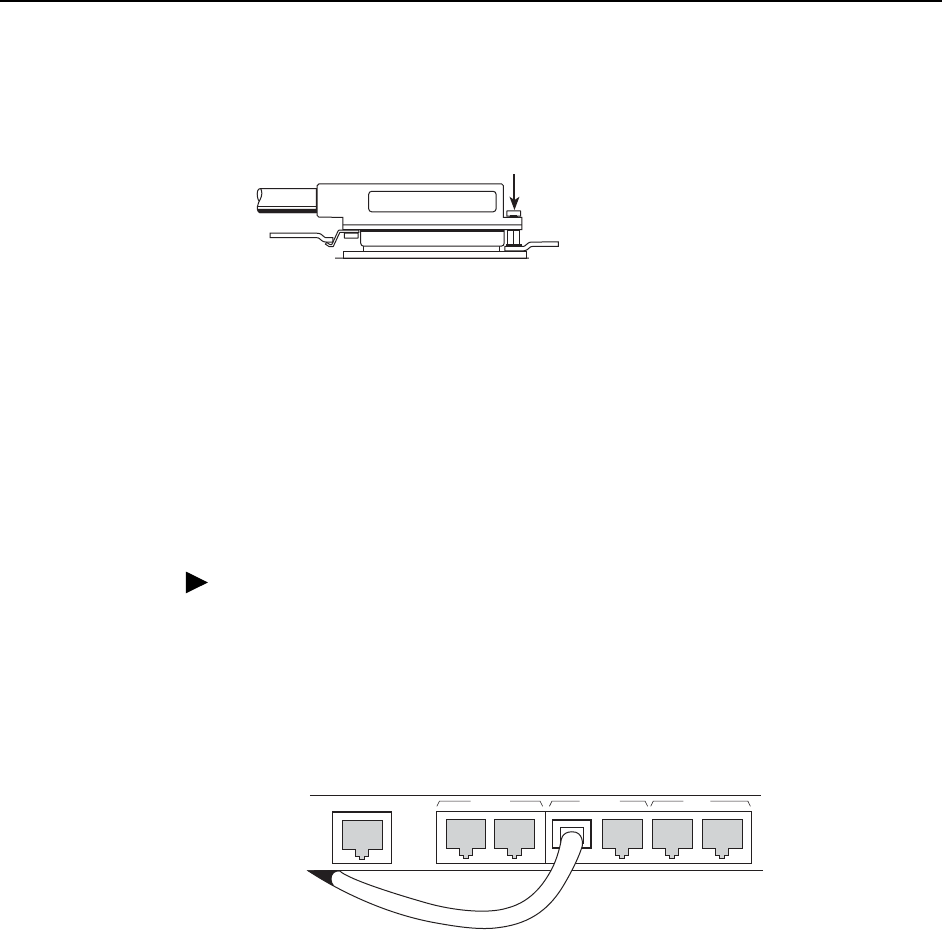
3. Cabling
8620-A2-GN20-40 July 2003
3-5
6. Tighten the captive screw on the top of the cable’s connector to secure it to the
insert mounted on the rear cover.
7. Plug the Telco 50-pin cable into the appropriate connector for the slot
containing the card (labeled 2 or 3, connector 1 is for future use) on the
rear of the 8620 chassis.
8. Make sure the other end of the cable is connected to the appropriate POTS
splitter shelf, MDF, or demarcation point.
Connecting an SCP Card to a Terminal or PC
Procedure
To connect an SCP card to a terminal or PC:
1. Plug the end of an 8-pin modular cable into SERIAL SCM connector of the
SIM, which corresponds to the SCP card in Slot A of the chassis.
2. Plug the other end of the cable into the serial port connector on your terminal
or PC.
3. Configure your terminal or terminal emulator with the following settings:
— Baud Rate = 9600
— Data Bits = 8
—Parity = No Parity
— Stop Bits = 1
— Flow Control = None
— Terminal Type = VT100
99-16163f-01
Tighten Screw
03-17433
To Terminal Serial Port
ALARM
CLOCK
AB
SERIAL
SCM MCP
LAN
SCM MCP


















