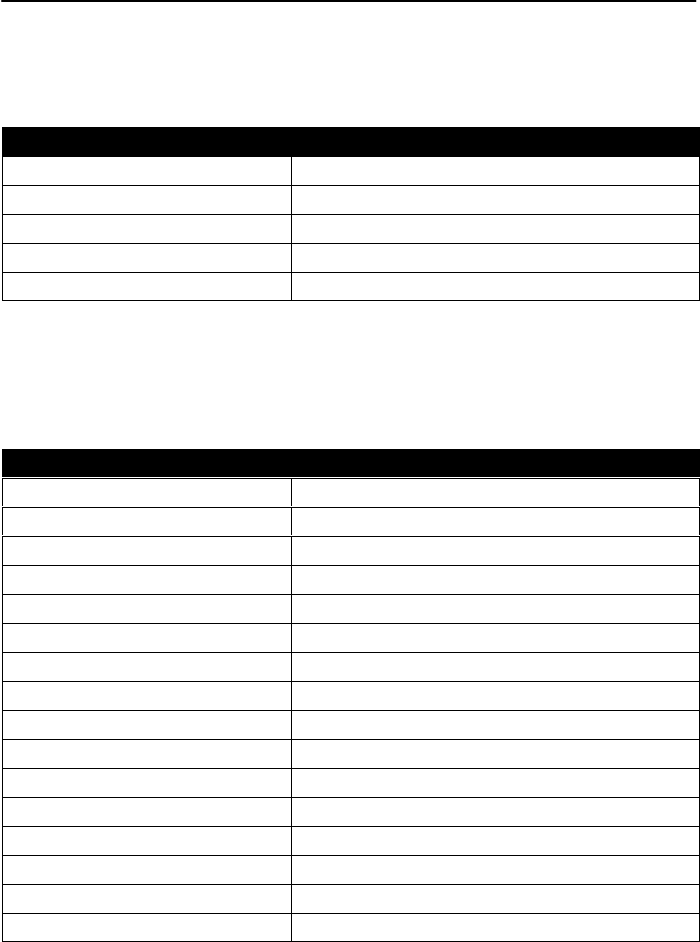
16
SNMP NMS Security
Select SNMP NMS Security to configure access to the unit.
SNMP NMS Security
Configuration Option Settings Default in [Bold]
NMS IP Validation Enable, [Disable]
Number of Managers [1]–10
NMS n IP Address 001.000.000.000–223.255.255.255, [Clear]
Access Type [Read], Read/Write
SNMP Traps
Select SNMP Traps to configure desired SNMP traps and dialing out when SNMP traps
occur.
SNMP Traps
Configuration Option Settings Default in [Bold]
SNMP Traps Enable, [Disable]
Number of Trap Managers [1]– 6
NMS n IP Address 001.000.000.000–223.255.255.255, [Clear]
Initial Route Destination [AutoRoute], Modem, COM, PVCname
General Traps Disable, Warm, AuthFail, [Both]
Enterprise Specific Traps Enable, [Disable]
Link Traps Disable, Up, Down, [Both]
Link Traps Interfaces Network, DSX-1, T1s, Ports, DBM, [All]
DLCI Traps on Interfaces Network, Ports, [All]
RMON Traps [Enable], Disable
Trap Dial-Out Enable, [Disable]
Trap Disconnect [Enable], Disable
Call Retry Enable, [Disable]
Dial-Out Delay Time (Min) 1–10 [5]
Alternate Dial-Out Directory [None], 1–5


















