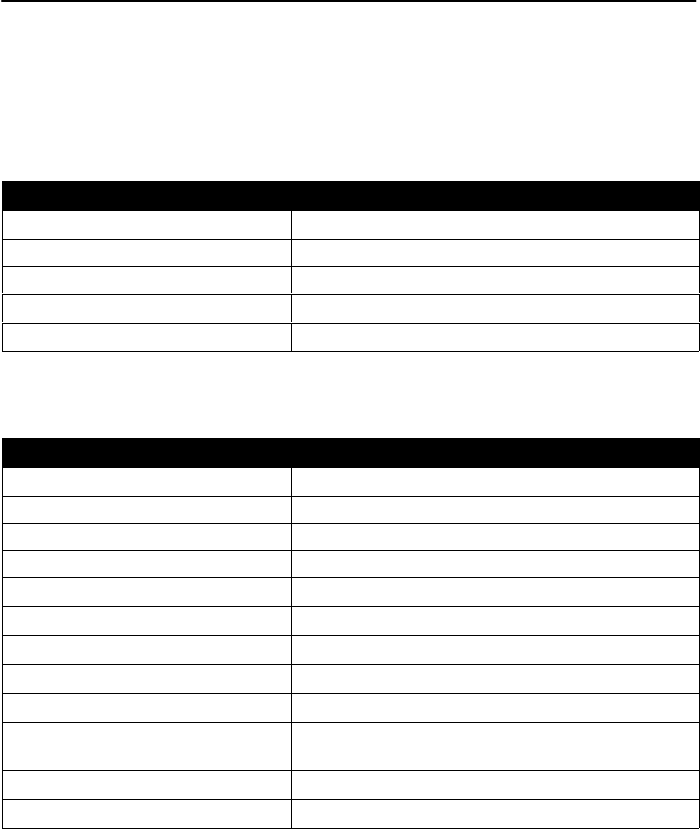
8
ISDN
Select ISDN, then Physical to configure physical characteristics for the ISDN interface if
an ISDN DBM is installed.
The following table shows the configuration options for an ISDN BRI DBM.
ISDN BRI
Configuration Option Settings Default in [Bold]
Interface Status Enable, [Disable]
Originate or Answer [Originate], Answer
Service Profile ID 1 or 2 (SPID) [Clear] (3–20 digits)
Local Phone Number 1 or 2 [Clear] (up to 10 digits)
The following table shows the configuration options for an ISDN PRI DBM.
ISDN PRI
Configuration Option Settings Default in [Bold]
Interface Status Enable, [Disable]
Originate or Answer Originate, [Answer]
Switch Type [NI-2], ATT_4ESS, ATT_5ESS
Local Phone Number [Clear] (up to 10 digits)
Line Framing Format D4, [ESF]
Line Build Out (LBO) [0.0], –7.5, –15, –22.5
Network Initiated LLB [Enable], Disable
Network Initiated PLB [Enable], Disable
ANSI Performance Report
Messages
Enable, [Disable]
Excessive Error Rate Threshold [10E-4], 10E-5, 10E-6, 10E-7, 10E-8, 10E-9
Circuit Identifier Text Field, [Clear]


















