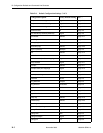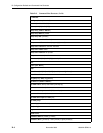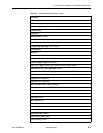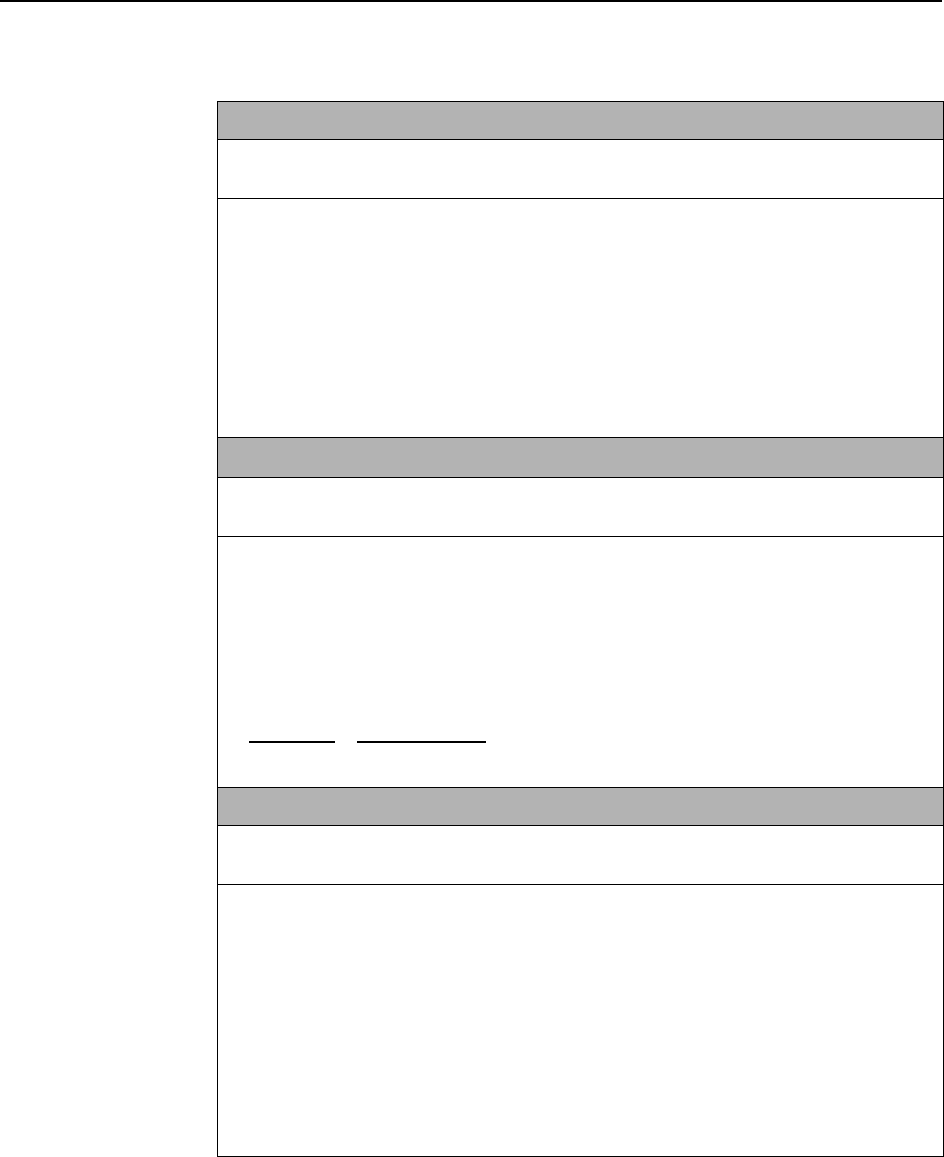
A. Command Line Interface
6300-A2-GB20-10 November 2003
A-33
show system
Minimum Access Level: Operator
Command Mode: Standard
Sample show system display:
March 23009:53:26 2001
System ID: xxxxxxxx
Model #: xxxx, Serial #: xxxxxxxxxxxx, HW-Rev: xxx
Boot: FW-Version xxxxxxxx
2nd Stage Boot: FW-Version xxxxxxxx
Image 0: FW-Version xxxxxxxx, [active]
Image 1: FW-Version xxxxxxxx
DSP: FW-Version xxx
Selftest Result: [0xxxxx] (if failed) {pass | fail}
show telnet
Minimum Access Level: Operator
Command Mode: Standard
Sample show telnet display:
Telnet - {enabled | disabled}
Telnet login - {enabled | disabled}
Telnet keep-alive - {enabled | disabled}
Telnet keep-alive interval: xxxxxx seconds
Telnet keep-alive timeout: xxx minutes
Telnet disconnect timeout: xx minutes
login ID
access level
xxxx {admin | operator}
show traps
Minimum Access Level: Operator
Command Mode: Standard
Sample show traps display:
warmstart {enabled | disabled}
authen fail {enabled | disabled}
selftest {enabled | disabled}
devfail {enabled | disabled}
test start {enabled | disabled}
test stop {enabled | disabled}
ccn {enabled | disabled}
link up {enabled | disabled}
link down {enabled | disabled}
For additional information, refer to Appendix C, Traps and MIBs.
Table A-17. Show Commands (10 of 10)