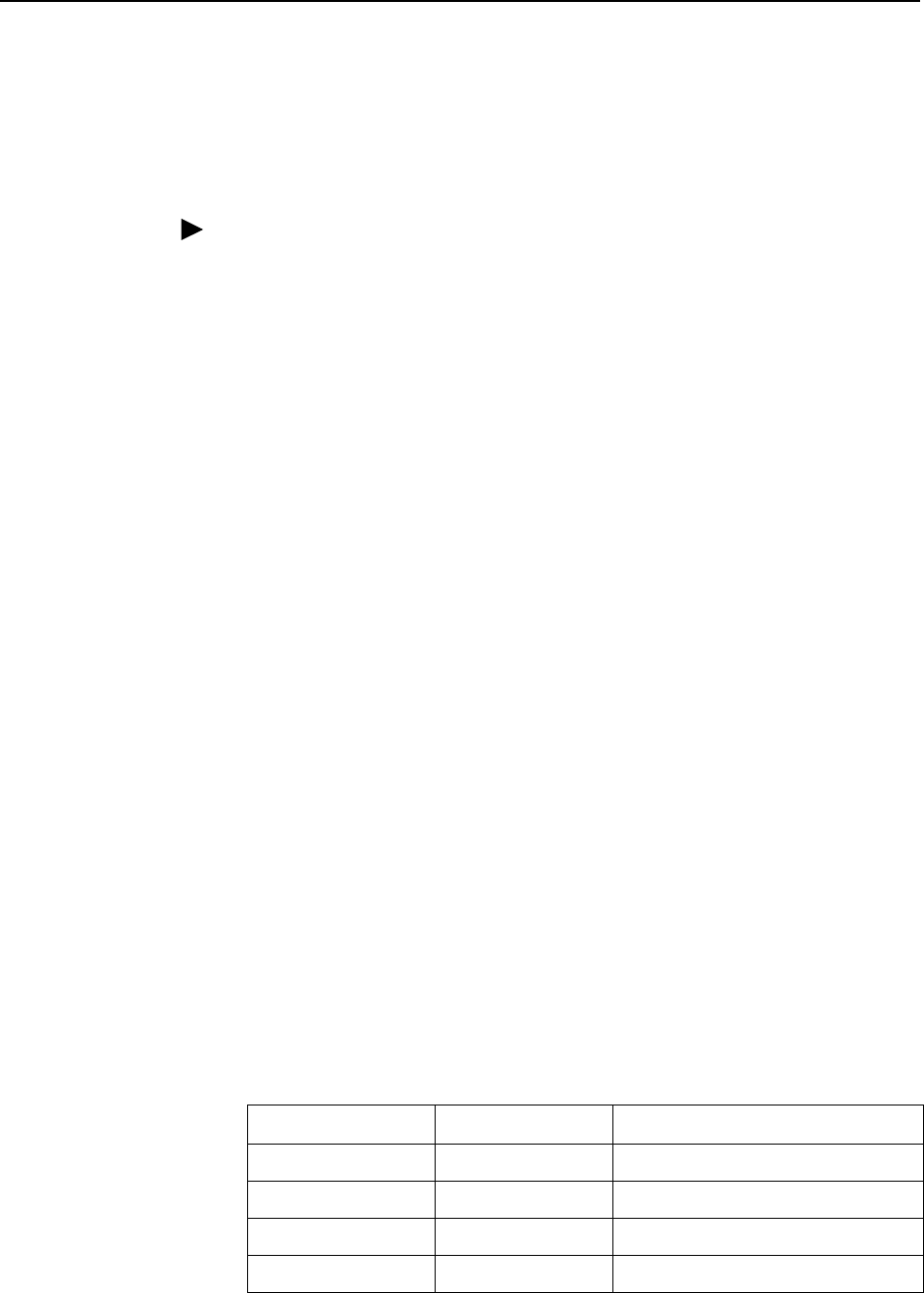
2. Accessing the DSL Router
6300-A2-GB20-10 November 2003
2-3
Setting Up the New User’s Login
A login prompt appears when the local console connection is first established.
When the login prompt appears, a locally connected console defaults to Console
Enabled, with Operator access.
Procedure
To access the router’s CLI for the first-time:
1. At the initial Login> prompt, type the default login ID paradyne and press
Enter.
2. At the Password> prompt (for Operator), type the default password abc123
and press Enter. The login ID and password are validated together when a
login is entered.
3. At the system identity of CUSTOMER> prompt, type admin enable and press
Enter.
4. At the Password> prompt (for Administrator), type the default password
abc123 and press Enter.
System identity changes to the Administrator display mode of CUSTOMER#>.
5. Type configure terminal and press Enter.
System identity changes to the Administrator configuration mode of
CUSTOMER - CONFIG#>.
6. To change or add a new login ID, enter text to replace the default of
paradyne:
name your new login ID
NOTE:
Login ID and password are NOT case-sensitive.
7. Enter a new password and specify the level:
password level password
Example: Type password operator 238clrd3 and press Enter.
Both the login ID and password are 1–31 printable alphanumeric ASCII
characters, in the ASCII hex range of 0x21–0x7E. No spaces are allowed.
The following table lists invalid characters.
Invalid Characters Value ASCII Hex Translation
# Number sign 0x23
$ Dollar sign 0x24
% Percentage 0x25
& Ampersand 0x26


















