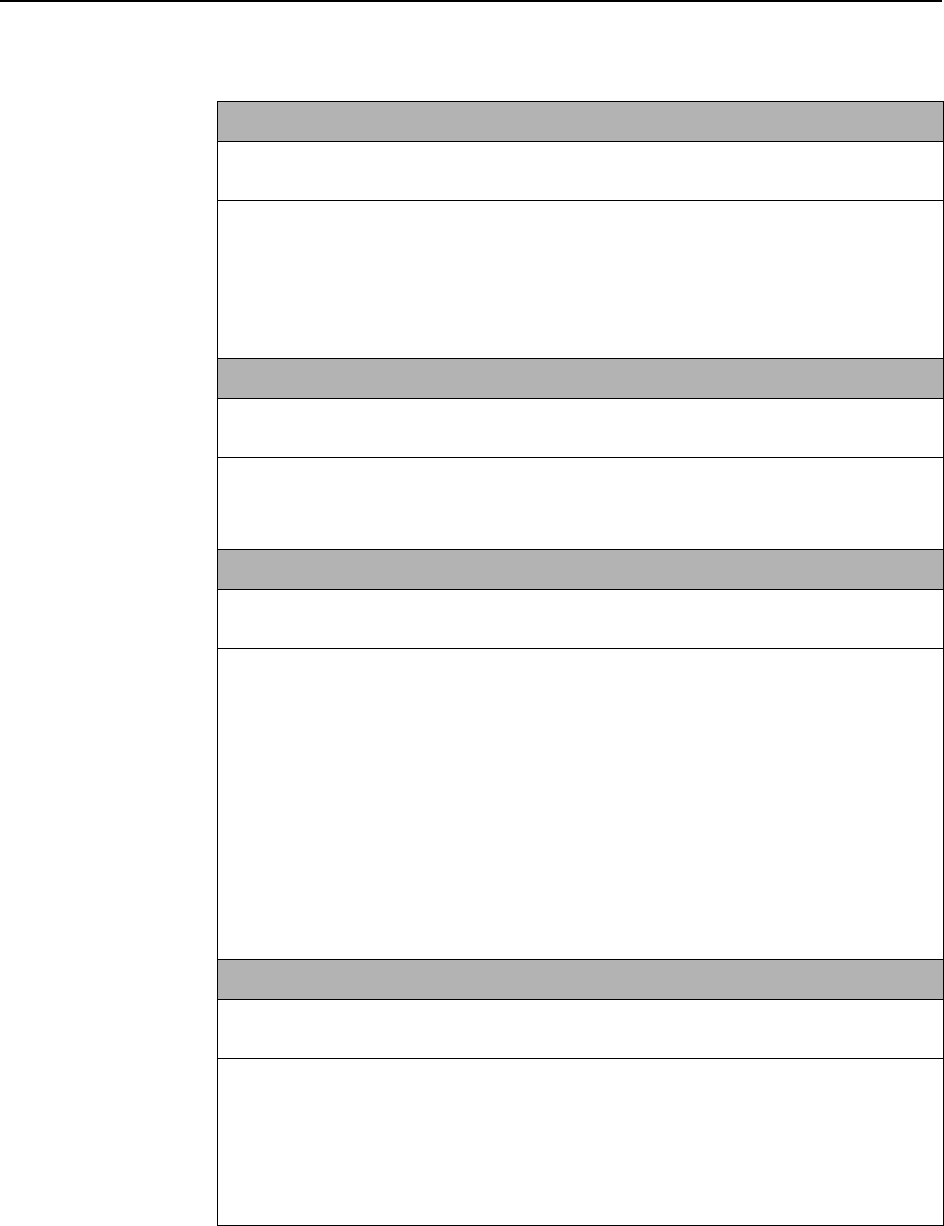
6. Diagnostics and Troubleshooting
6300-A2-GB20-10 November 2003
6-3
syslog ip ip-addr { mgt | srvc }
Minimum Access Level: Administrator
Command Mode: Config
Specifies the IP address of the device to receive system log entries.
ip-addr – The IP address for SYSLOG. The loopback address of 127.0.0.1 can be used to
have the functionality of the SYSLOG (entries kept locally).
mgt – The IP address resides in the management domain. This is the default setting.
srvc – The IP address resides in the service domain.
syslog port [port-number]
Minimum Access Level: Administrator
Command Mode: Config
Specifies the User Datagram Protocol (UDP) port number on the server to which the
system events will be sent.
port-number – The UDP port number. The default is 514.
syslog level level
Minimum Access Level: Administrator
Command Mode: Config
Specifies the minimum severity level to be logged. Refer to Table 6-2, SYSLOG
Messages, for a list of messages by their severity level.
level – The minimum level to be logged. The default is NORM.
The choices for severity level (displayed as high severity to low severity) are as follows:
EMER – emergency, the system is unusable
ERR – error conditions reported
NORM – normal or administrative reporting
INFO – informational reporting
Example: To log EMER and ERR severity levels, type syslog level ERR and press
Enter.
show log [number ]
Minimum Access Level: Administrator
Command Mode: Config
Displays the contents of the local system error log. (The 100 most recent SYSLOG entries
are kept locally.) The user specifies how many entries they wish to view. Entries are
displayed in reverse order from most recent to oldest.
number – The number of local entries to be seen. The default is 10; the range is 1–100.
NOTE: The locally retained SYSLOG will be reset at the router if the restart
command is issued. External logs are retained after a router restart.
Table 6-1. SYSLOG Commands (2 of 2)


















