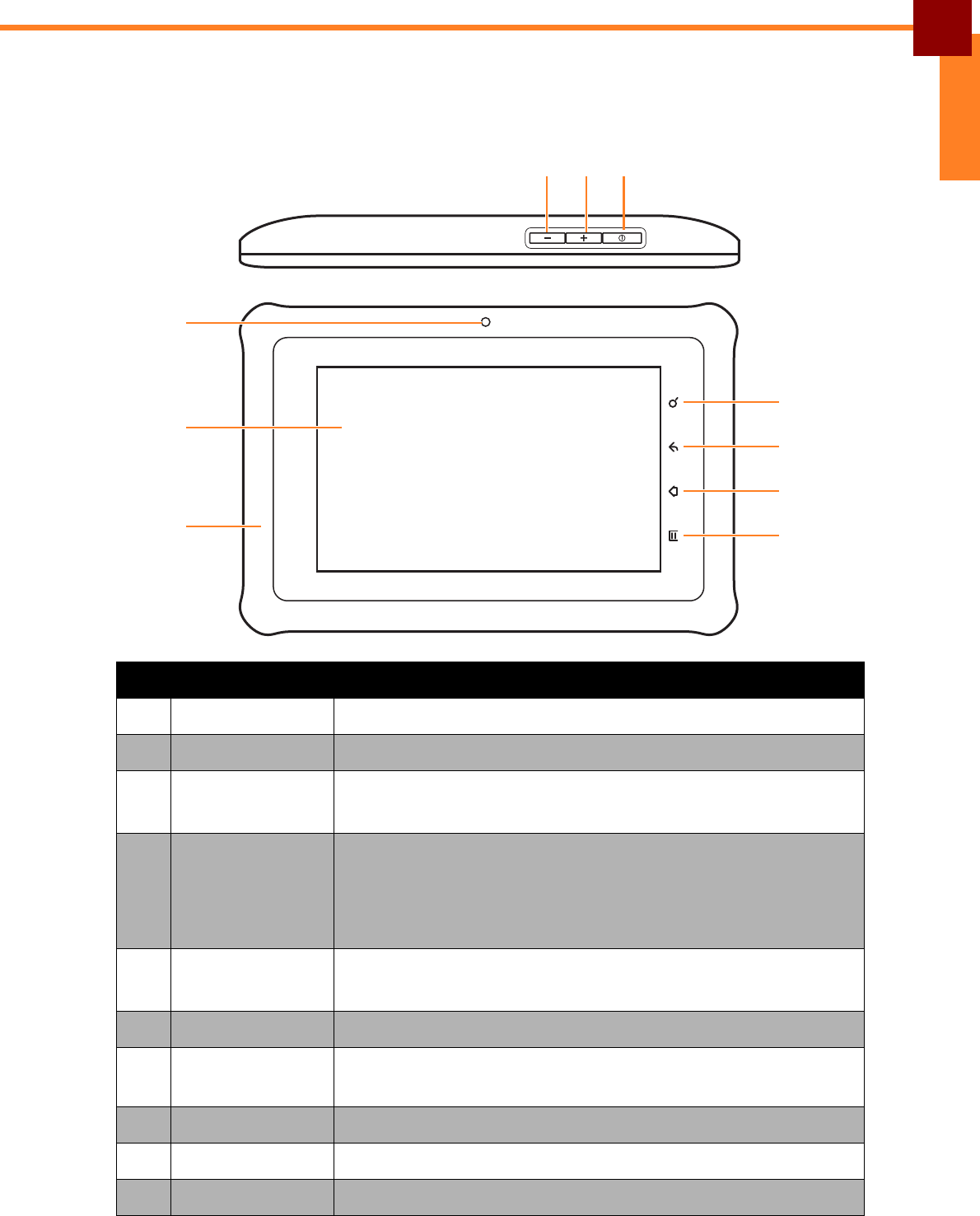
GETTING STARTED: Tablet Components
5
ENGLISH
Tablet Components
Top and Front
No. Item Description
1 Volume Down Press to decrease volume.
2 Volume Up Press to increase volume.
3 Power Button • Press and hold for 2 seconds to turn the device on or off.
• Press to turn the screen backlight on or off.
4 Status LED Indicates the power and charging status:
• Red: Battery is charging.
• Green: Device power is on.
• Off: Device power is off.
5 Touch Screen • Displays the screen output.
• Touch and drag items on the screen to provide user input.
6 Protective Case Protects the tablet from drops and rough-handling.
7 Search Key Touch to search device applications and contacts or
search the Internet.
8 Back Key Touch to return to the previous screen or menu.
9 Home Key Touch to return to the Home screen.
10 Menu Key Touch to open the menu of the current application.
13
4
5
7
8
9
10
2
6


















