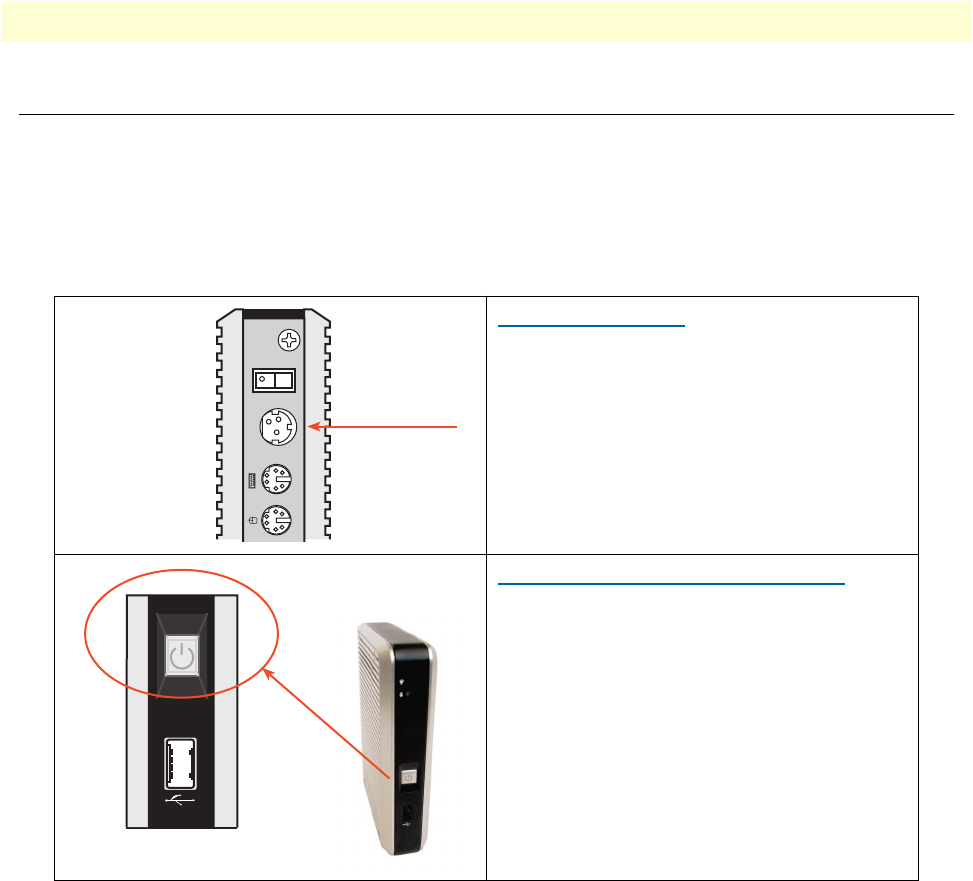
Connecting the power adaptor 18
NanoServ™ User Manual 3 • Peripherals
Connecting the power adaptor
There is a difference between the power switch on the rear panel and the system switch on the front panel. The
system switch allows the NanoServ™ to suspend or sleep. The power switch supplies power to the
NanoServ™.
Table 7. Connecting the power adaptor
Power Adaptor
To use your NanoServ™ immediately, use the
supplied AC adapter as a power source. See
the diagram on the left.
Connect the DC power jack of the power adap-
tor to the DC Input jack on the back of the sys-
tem.
Turn on the power supply switch.
Turning On Your NanoServ™
Press the power button as indicated in the fig-
ure on the left; the system will start automati-
cally.
DC-IN 5V
POWER SW


















