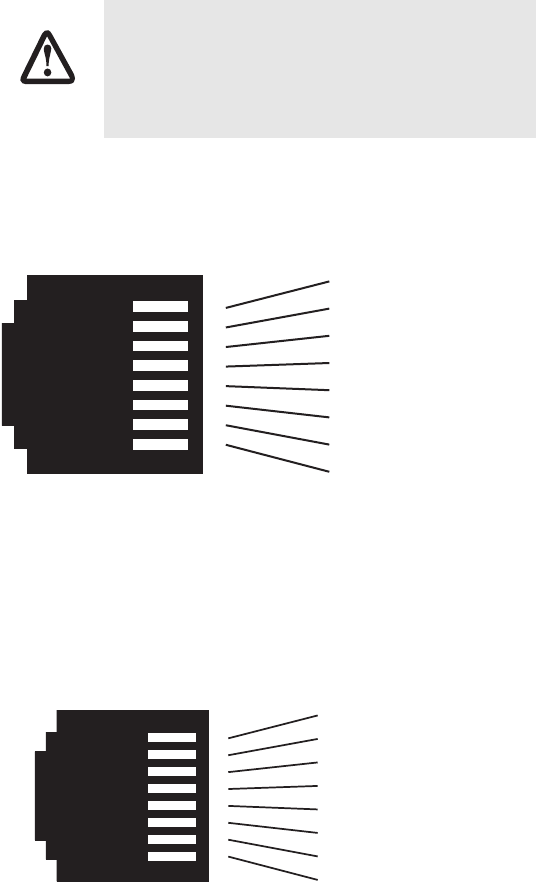
11
3.2 CONNECTING THE 10/100BASE-T ETHERNET INTERFACE
The RJ-45 ports labeled Ethernet are the Auto-MDIX10/100Base-T inter-
face. These ports are designed to connect directly to a 10/100Base-T
device or network. Figure 5 shows the signal/pin relationships on this
interface. You may connect this port to a hub or PC using a straight
through or crossover cable that is up to 328 ft long.
Figure 5. Model 1069 10/100Base-T RJ-45 Connector Pinout.
3.3 CONNECTING THE POTS/ISDN LINE
The RJ-45 port labeled “POTS/ISDN” is the POTS/ISDN interface. A
telephone or an ISDN device may be connected to this port and carried
over the VDSL2 line. The units do not need power for the POTS interface
to work. The RJ-45 connector in the Model 1069’s POTS/ISDN interface
is wired as shown in Figure 7.
Figure 6. Model 1069 (RJ-45) POTS/ISDN interface.
The Interconnecting cables shall be acceptable for
external use and shall be rated for the proper applica-
tion with respect to voltage, current, anticipated tem-
perature, flammability, and mechanical serviceability.
CAUTION
1 TX+/RX+
2 TX-/RX-
3 RX+/TX+
4 (no connection)
5 (no connection)
6 RX-/TX-
7 (no connection)
8
(
no connection
)
1
2
3
4
5
6
7
8
1 (no connection)
2 (no connection)
3 (no connection)
4 (2-wire RING)
5 (2-wire TIP)
6 (no connection)
7 (no connection)
8 (no connection)
1
2
3
4
5
6
7
8


















