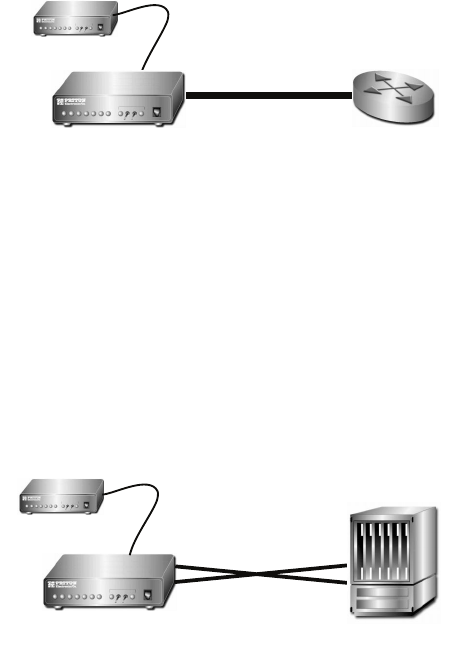
14
V.35 straight through cable (See Figure 5). Appendix C describes pin
assignments and signal sources for the Model 1088/C V.35 interface.
When purchasing or constructing an interface cable, please refer to the
pin diagrams in Appendix C as a guide.
Figure 5.
Connecting the Model 1088/C to V.35 Serial DTE
Connecting the Model 1088/C (V.35) to a “DCE” Device
The Model 1088/C provides a V.35 DCE (Data Circuit Terminating Equip-
ment) interface on an M/34 female connector. As a DCE, this interface is
designed to connect to DTE equipment, such as a router. However, tail-
circuit applications require connection to another DCE equipment, such
as a multiplexer. When connecting the V.35 interface of the Model 1088/
C to your DCE device (see Figure 6), use a V.35 null modem cable.
Some applications may also require the installation of a V.35 tail-circuit
buffer to account for small differences in clock frequency between the
1088/C and the V.35 DCE (Multiplexer).
Figure 6.
Connecting the Model 1088/C to V.35 Serial DCE
4.3 CONNECTING THE MODEL 1088/D (X.21) SERIAL INTERFACE
Model 1088/D supports X.21 serial port connections. This section
describes how to connect the serial ports to your X.21 equipment.
Connecting the Model 1088/D (X.21) to a “DCE” or “DTE” Device
The Model 1088/D provides an X.21 interface on a DB-15 female con-
nector. The X.21 interface default configuration is DCE (Data Circuit Ter-
minating Equipment) for connection to DTE (Data Terminal Equipment)
Straight-Through M/34
Cable
DSL Span
Model 1088/C (DCE)
Remote Model 1088
V.35 Router (DTE)
DSL Span
Remote Model 1088
Model 1088/C (DCE)
V.35 Multiplexer (DCE)


















