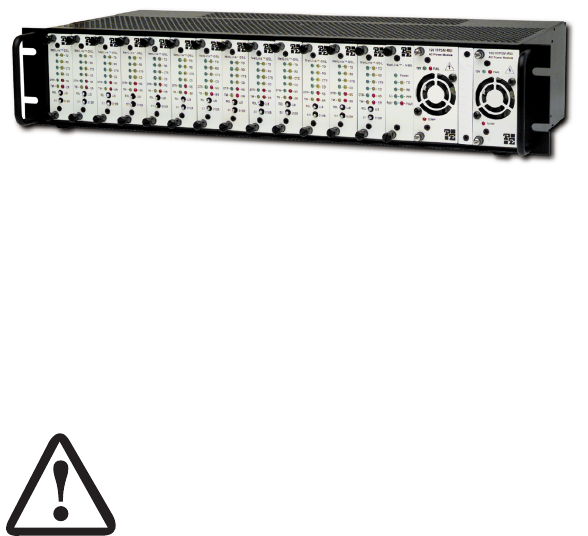
18
4.0 INSTALLATION
This section describes the functions of the Model 1001R14 rack chassis,
tells how to install front and rear Model 2073RC Series cards into the
chassis, and how to connect to the twisted pair interface and the serial
interface.
4.1 THE MODEL 1001R14 RACK CHASSIS
The Model 1001R14 Rack Chassis (see Figure 10) has 14 or 16 device
card slots, plus a single power supply or dual redundant power supplies.
Measuring only 3.5” high, the Model 1001R14 is designed to occupy only
2U in a 19” rack. Sturdy front handles allow the Model 1001R14 to be
extracted and transported conveniently.
Figure 10.
Model 1001R14 Rack Chassis with power supply
The Rack Power Supply
The power supply included in the Model 1001R14 rack uses the same
mid-plane architecture as the modem cards. The front card of the power
supply slides in from the front, and the rear card slides in from the rear.
They plug into one another in the middle of the rack. The front card is
then secured by thumb screws and the rear card by conventional metal
screws.
WARNING
There are no user-serviceable parts in the power
supply section of the Model 1001R14 rack. Volt-
age setting changes and fuse replacement
should only be performed by qualified service
personnel. Contact Patton Electronics Technical
support at +1 (301) 975-1007, via our web site at
www.patton.com, or by E-mail at
support@patton.com, for more information.


















