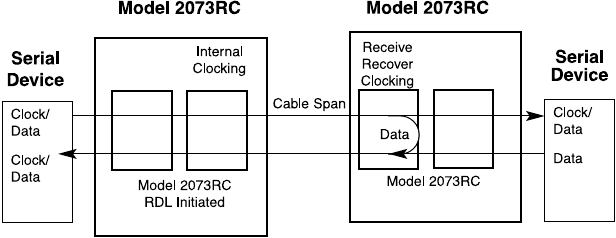
23
Operating Remote Digital Loopback (RDL)
The Remote Digital Loopback (RDL) test checks the performance of both
the local and remote 2073RC as well as a point-to-pointcommunication
link between them. Any characters sent to the remote 2073RC in this test
mode will be returned back to the originating device (i.e,characters typed
on the keyboard of the local terminal will appear on the local terminal
screen after having been passed to the remote 2073RC and looped back).
Figure 13. Remote loopback
1. The Remote Loop (V.54) can be initiated from the 2073RC unit:
either by activating the RDL signal on the DTE (if you are not sure
which lead is the RDL signal, refer to Appendix B “Interface Pin
Assignment” on page 25) or by toggling the top front panel switch
towards the label “RDL”. The Yellow TM (Test mode) LED will turn on
to indicate a successful RDL.
2. Perform a bit error rate test (BERT) using the internal V.52 generator
(as described in section “Bit Error Rate (V.52) Diagnostics”, turn the
Bit error rate (V.52) diagnostics on or using a separate BER Tester.If
the BER test indicates a fault, and the Remote Line Loopback test
was successful for both 2073RC you may have a problem with the
twisted pair line connection.
Bit Error Rate (V.52) Diagnostics
The 2073RC offers V.52 Bit Error Rate (BER) test patterns that can be
invoked along with the LLB and RDL tests to evaluate the unit(s) and the
communication links. When a 511 test is invoked, the 2073RC generates
a pseudo-random bit pattern of 511 bits, using a mathematical polyno-
mial.The receiving 2073RC then decodes the received bits using the
same polynomial.If the received bits match the agreed upon pseudo-ran-
dom pattern, the 2073RC and the communications link are functioning
properly. 511 or 511/E is initiated by setting the bottom front panel switch
towards the label ‘511’ or 511E” respectively. The Yellow TM (Test mode)
LED will turn on to indicate activation of the 511 or 511E test modes.


















