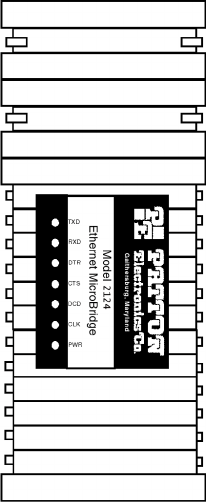
15
Figure 9.
Front of Model 2124/2130, showing LED indicators
TXD-
Trasmit data LED (green) blinks to indicate data transitions and
remains OFF when no data is transmitted (idle).
RXD-
Received data LED (green) blinks to indicate data transitions and
remains OFF when no data is received (idle).
DTR-
Control LED (yellow)- turns ON at power up to indicate to the DCE
that the 2124 is active.
CTS-
Indication LED (yellow) - turns ON when the 2124 is ready to
receive data from the DCE.
DCD-
Status LED (yellow) - Turns ON to indicate that a carrier detect
signal is received from the DCE.
CLK-
Clock Signal LED (yellow) - blinks to indicate that the transmit
clock from the DCE is active. The CLK LED will remain OFF to indicate
the absence of the transmit clock.
PWR-
LED (green) turns ON as soon as power is applied to the 2124/
2130.


















