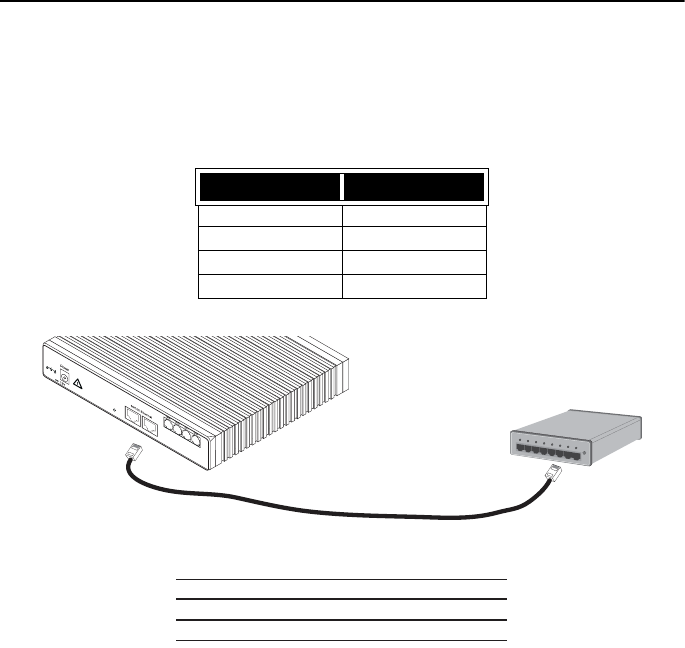
Model 2292/2294 Quick Start Guide
5
1.4 Installing the Ethernet cable
The SmartNode 2292 Series has automatic MDX (auto-cross-over) detection and configuration on the Ethernet
ports. Any of the two ports can be connected to a host or hub/switch with a straight-through wired cable (see
figure 5
). Ethernet devices (10Base-T or 100Base-T) are connected to the SmartNode’s Ethernet ports (see
table 2
for port pin-out listing) via a cable terminated with RJ-45 plugs. Because the SmartNode 2294 Series
does not have the MDX feature, a cross-over cable is required when connecting SmartNode 2294 Series devices
to a host (see
figure 6
).
Note
Pins not listed are not used.
Figure 5.
Connecting a SmartNode 2294 Series device to a hub
Table 2.
Ethernet 10/100Base-T (RJ-45) port pin-outs (SmartNode 2294 Series)
Pin
Signal
1 TX+
2 TX-
3 RX+
6 RX-
Hub
Straight-through cable
RJ-45, male
Tx+
Tx-
Rx+
Rx-
1
2
3
6
RJ-45, male
1 Rx+
2 Rx-
3 Tx+
6 Tx-
, 1.25A
Reset
Ports
ETH 0/1
ETH 0/0














