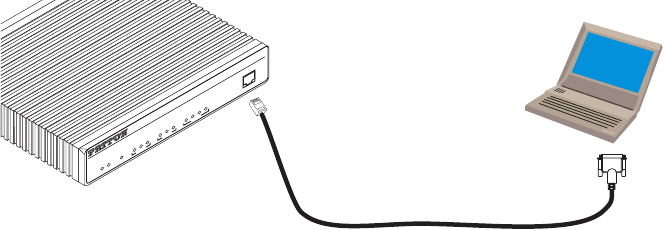
8
Model 2292/2294 Quick Start Guide
Connect with the serial interface
The
Console
port is wired as an EIA-561, RS-232 port. Use the included Model 16F-561 adapter and cable (see
figure 8
) between the SmartNode’s
Console
port and a PC or workstation’s RS-232 serial interface. Activate the
terminal emulation program on the PC or workstation that supports the serial interface (e.g. HyperTerm).
Figure 8.
Connecting to the terminal
Terminal emulation program settings:
•
9600 baud
•
no parity
•
8 bit
•
1 stop bit
•
1 start bit
•
No flow control
Serial Terminal
Note A Patton Model 16F-561 RJ45 to DB-9 adapter is included with
each SmartNode Series device
Link
100M
Activity
0/0
0/1
0/2
0/3
E
n
e
t
0
P
o
r
t
s
Power
Console
L
e
a
s
e
d
-
L
i
n
e
E
x
t
e
n
d
e
r
O
v
e
r
I
P
SmartNode 2294
Run
VoIP Link
Link
100M
Activity
E
n
e
t
1














