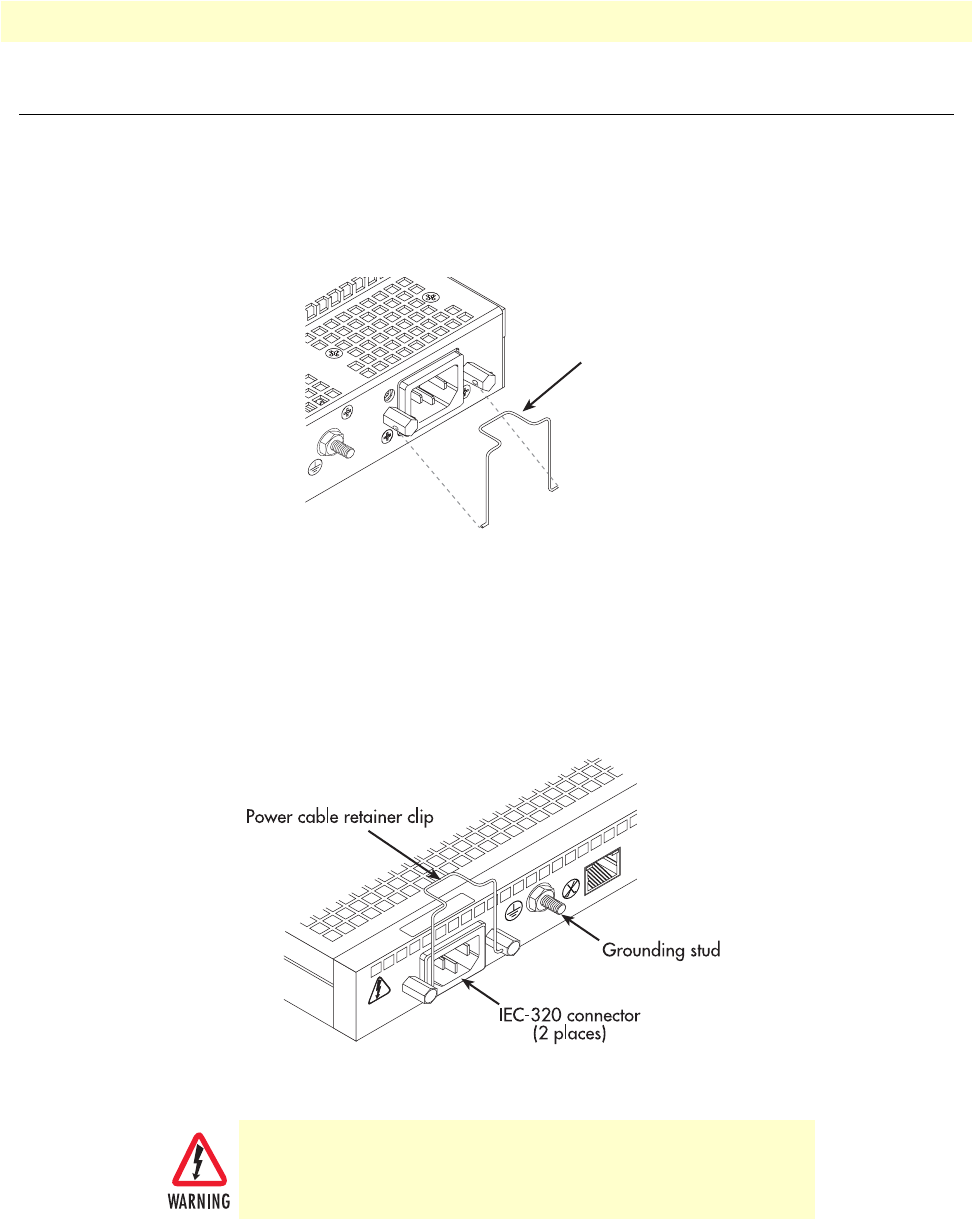
Cable installation 21
Model 2960/2996 RAS User Manual 2 • Hardware installation
Cable installation
This section describes installing the power, ground, and network interface cables.
Attaching the cable retainer clip
To secure the power cord, it is necessary to attach the metal retainer clips (if applicable to your model). Squeeze
the clip and insert into the holes in the screws on either side of the power connector on your unit. The clip will
pop into place.
Figure 5. Attaching the cable retainer clip
Installing the power cables
This section describes installing the female end of the power cables into the IEC-320 connectors on the RAS.
Do not connect the male end of the power cables to the power outlet at this time. Do the following:
1. Install a power cable into an IEC-320 connector (see figure 6).
Figure 6. IEC-320 connector and grounding stud locations
To avoid the risk of injury from electric shock, the power cords connected to
the IEC-320 connectors must be grounded power cords.
Power cable
retainer clip
UNIT EQUIPPED WITH DUAL SUPPLIES
DISCONNECT BOTH SUPPLIES
BEFORE SERVICING
90-264V
(50-60 Hz)
2 AMP
10/100
ETHERNET


















