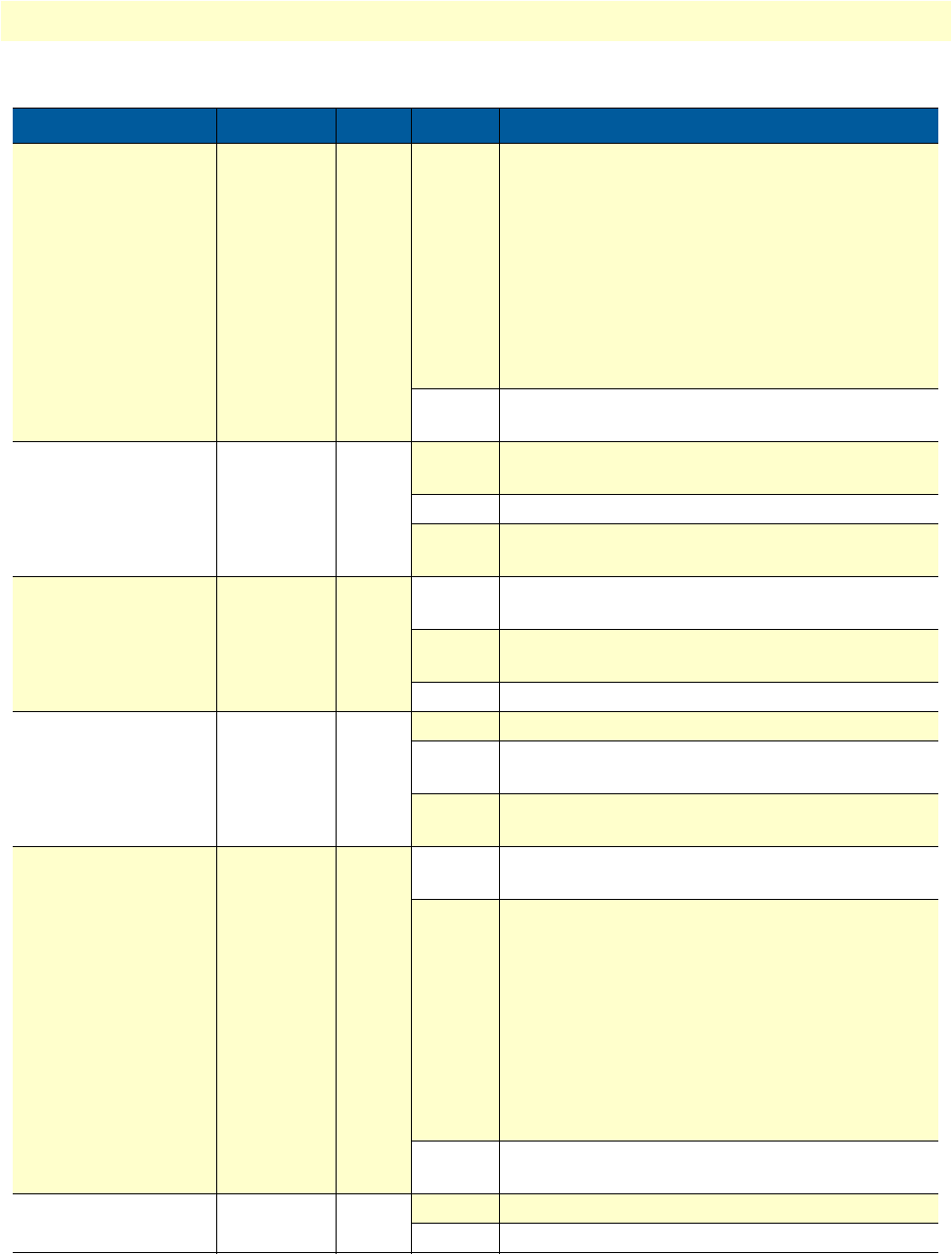
Fault analysis 54
Model 2960/2996 RAS User Manual 5 • Troubleshooting and maintenance
ETHERNET Front panel Green Off
• A valid link has not been detected.
• Verify that the cable is plugged into the hub, switch,
or workstation and the RAS.
• Verify that the hub, switch, or workstation is powered
on.
Replace the cable. If the problem still exists, refer to
“Replacing the RAS”
on page 55 to replace the
RAS. If the problem still exists, troubleshoot the
hub, switch, or workstation.
On solid Link status is nominal for the Ethernet port. No
action recommended.
CALLS ACT Front panel Green On solid Indicates call activity on the RAS. No action recom-
mended.
Flashing A call is incoming. No action recommended.
Off No active calls on the RAS. No action recom-
mended.
WAN PORT— FRAME Front panel Green On solid Indicates normal activity at each of the four T1/
E1/PRI links. No action recommended.
Flashing Indicates that the RAS is detecting the network, but
is unable to synchronize with it.
Off Indicates an error.
WAN PORT— ERROR Front panel Red On solid Indicates signal from WAN is not present.
Flashing Intermittent errors on the WAN port are recog-
nized.
Off Indicates normal activity at each of the four T1/
E1/PRI links. No errors recognized.
10/100 ETHERNET Rear panel Yellow On solid Link is valid but no packets are seen. No action
recommended.
Off
• A valid link has not been detected.
• Verify that the cable is plugged into the hub, switch,
or workstation and the RAS.
• Verify that the hub, switch, or workstation is
powered
on.
• Replace the cable. If the problem still exists, refer to
“Replacing the RAS” on page 55 to replace the
RAS. If the problem still exists, troubleshoot the hub,
switch, or workstation.
Flashing Packets are detected at the Ethernet port. No
action recommended.
10/100 ETHERNET Rear panel Green On solid 100 Mbps speed. No action recommended.
Off 10 Mbps speed. No action recommended.
Table 5. LED definitions (Continued)
LED Location Color Status Meaning


















