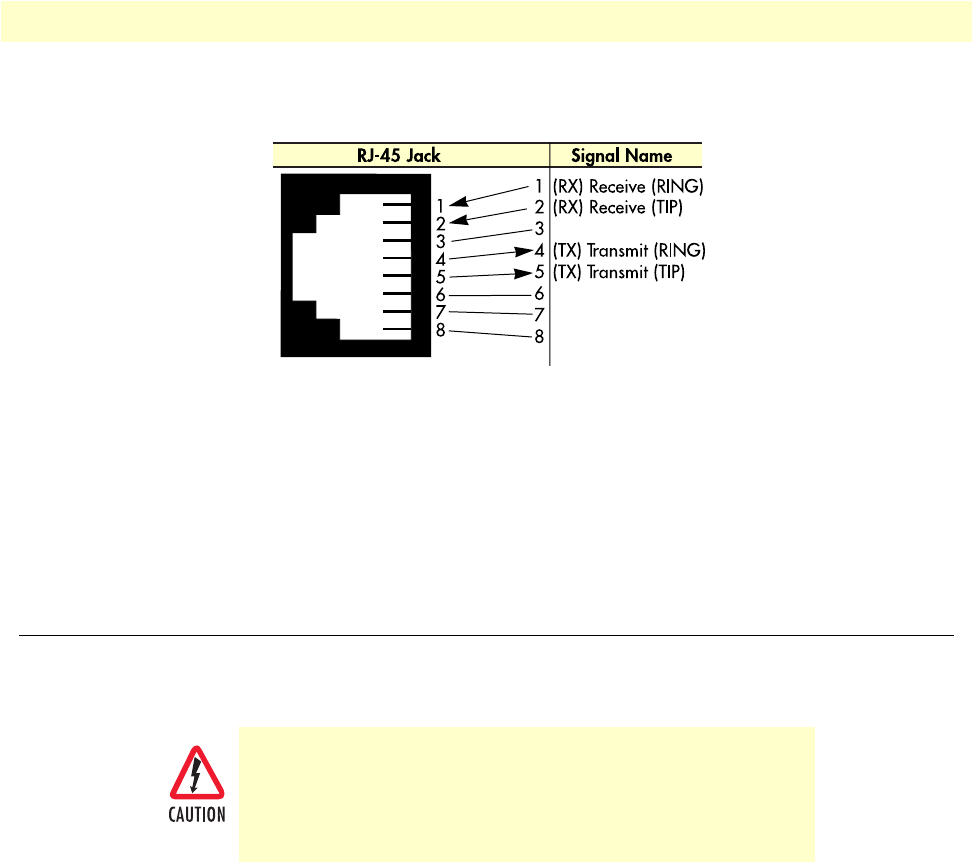
Completing the hardware installation 25
Model 2960/2996 RAS User Manual 2 • Hardware installation
1. Refer to figure 12 for the T1/E1/PRI RJ-48C pinout diagram.
Figure 12. T1/E1/PRI RJ-48C pinout diagram
2. Attach the network cable from the telephone network demarc to the Primary T1/E1/PRI port (RJ-48C)
on the RAS.
Note
For 75-ohm twin-coax E1 connections, use the Patton Model 460
E1 120-ohm/75-ohm adapter to convert from a 75-ohm dual-coax to
the 120-ohm twisted-pair interface the RAS uses.
Completing the hardware installation
This section verifies that the RAS hardware is operational to the point where you can begin configuring the
software settings.
1. Verify that the AC power cord included with your RAS is compatible with local standards. If it is not, refer to
Chapter 6, “Contacting Patton for assistance” to find out how to replace it with a compatible power cord.
2. Connect the male end of the power cord to an appropriate power outlet.
3. Verify that the green POWER LED is lit. If the POWER LED is flashing
green
, refer to Chapter 5, “Trou-
bleshooting and maintenance”.
Hardware installation is complete. Refer to Chapter 3, “Configuring the RAS for operation”.
The RAS power supply automatically adjusts to accept an input
voltage of from 90 to 260 VAC (50 to 60 Hz).
Verify that the proper voltage is present before plugging the
power cord into the receptacle. Failure to do so could result in
equipment damage.


















