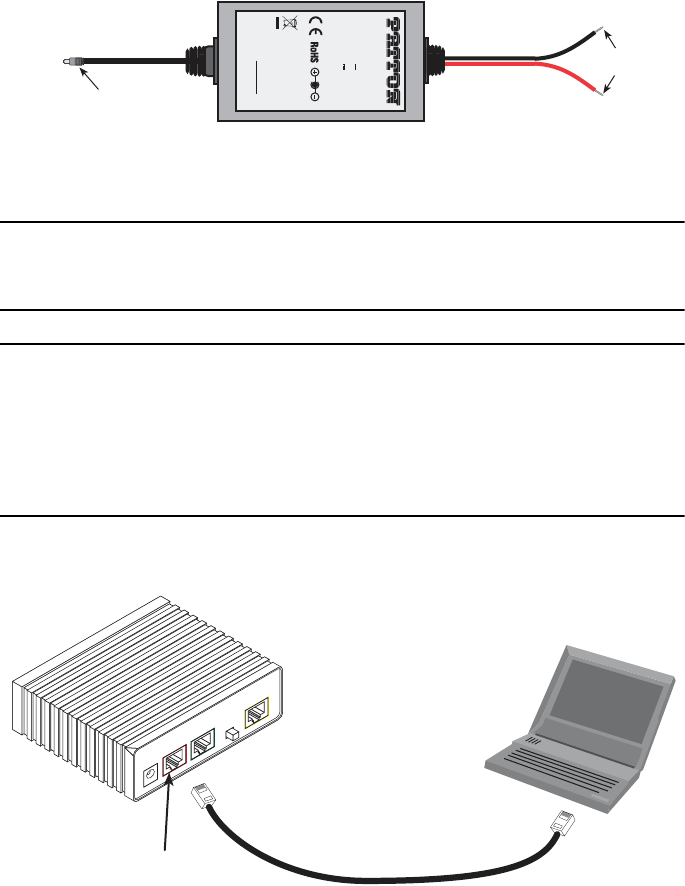
Model 3088/I Quick Start Guide
3
Figure 1.
DC Power Supply
1.3 Power-up indication
The
Power
and
100M Ethernet
LEDs are lit while the RocketLink-G is powering up.
2.0 Configure the IP address
The RocketLink-G NTU is shipped with a factory-configured IP address assigned to the
Ethernet
LAN port (green
outline). The address is
192.168.200.10/24
. In most cases, you must change the address to be on the same sub-
net as your PC, as described in the procedures below. If you are not sure which IP address to use for your instal-
lation, contact your network administrator.
2.1 Connect a PC and log in
1.
Using the included combination RS232/Ethernet cable and DB9-RJ45 adapter, connect a PC’s serial port
to the RocketLink-G’s
Console
port (red outline) (see
figure 2
).
Figure 2.
Connecting RocketLink
TM
-G NTU to the PC’s serial port
To Power
Supply Jack
To -48VDC
Source
-Vin
+Vin
SWITCHING POWER SUPPLY
MODEL : SYD1106-0505
INPUT : 36-60V 0.2A MAX
OUTPUT : +5V 1.0A
OUTPUT POWER : 5W MAX
S/N: G01234567890
MADE IN CHINA BY SUNNY
Black lead (-V)
Red lead (+V)
Barrel power connector
M
D
I-X
Line
Ethernet
Pow
er
C
onsole
Connect to Console port
Serial port
PC with
terminal emulator














