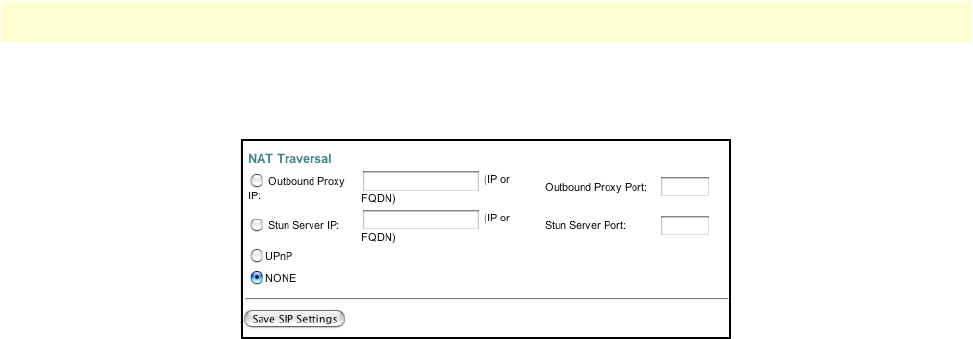
SIP 53
SmartLink 4020 Getting Started Guide 6 • Telephony
NAT Traversal
Figure 29. NAT Traversal section of the SIP window
Outbound Proxy IP
Type the fully qualified domain name for the outbound proxy server, or type the IP address provided by your
service provider.
Outbound Proxy Port
Type the outbound proxy IP port number provided by your service provider.
Stun Server IP
Enter the fully qualified domain name for the stun server, or type the IP address provided by your
service provider.
Stun Server Port
Type the stun server port number provided by your service provider.
UPnP
Universal plug-and-play method. This method works with NAT routers that support UPnP gateway.
NONE
Select this if you will not be using NAT traversal methods.
Saving your work
When you are finished configuring SIP settings, click the Save SIP Settings button (see figure 29) to save
the changes.


















