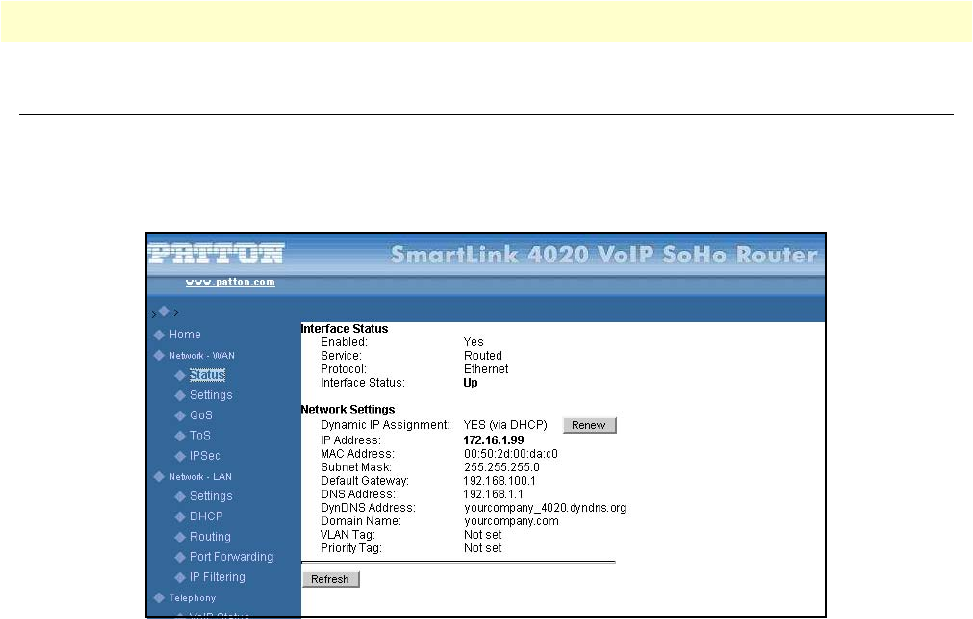
Status 30
SmartLink 4020 User Manual 4 • Network—WAN
Status
Shows the status of key WAN network settings as configured under WAN settings
Interface Status
Figure 5. Internet Status window
Enabled
Yes indicates the WAN interface is enabled and ready to be used.
Service
Either Routed or Bridged, displays whether the SmartLink’s WAN interface connection is operating in a routed
or bridged mode.
Protocol
Indicates that the Ethernet protocol is being used to transfer data.
Interface Status
Either Up or Down.
Network Settings
These are the details of your WAN network settings.
Dynamic IP Assignment
Displays Yes (via DHCP) if you are using a dynamic IP address or No if a dynamic IP address is not being used.
IP address
The IP address of the SmartLink on the WAN interface.


















