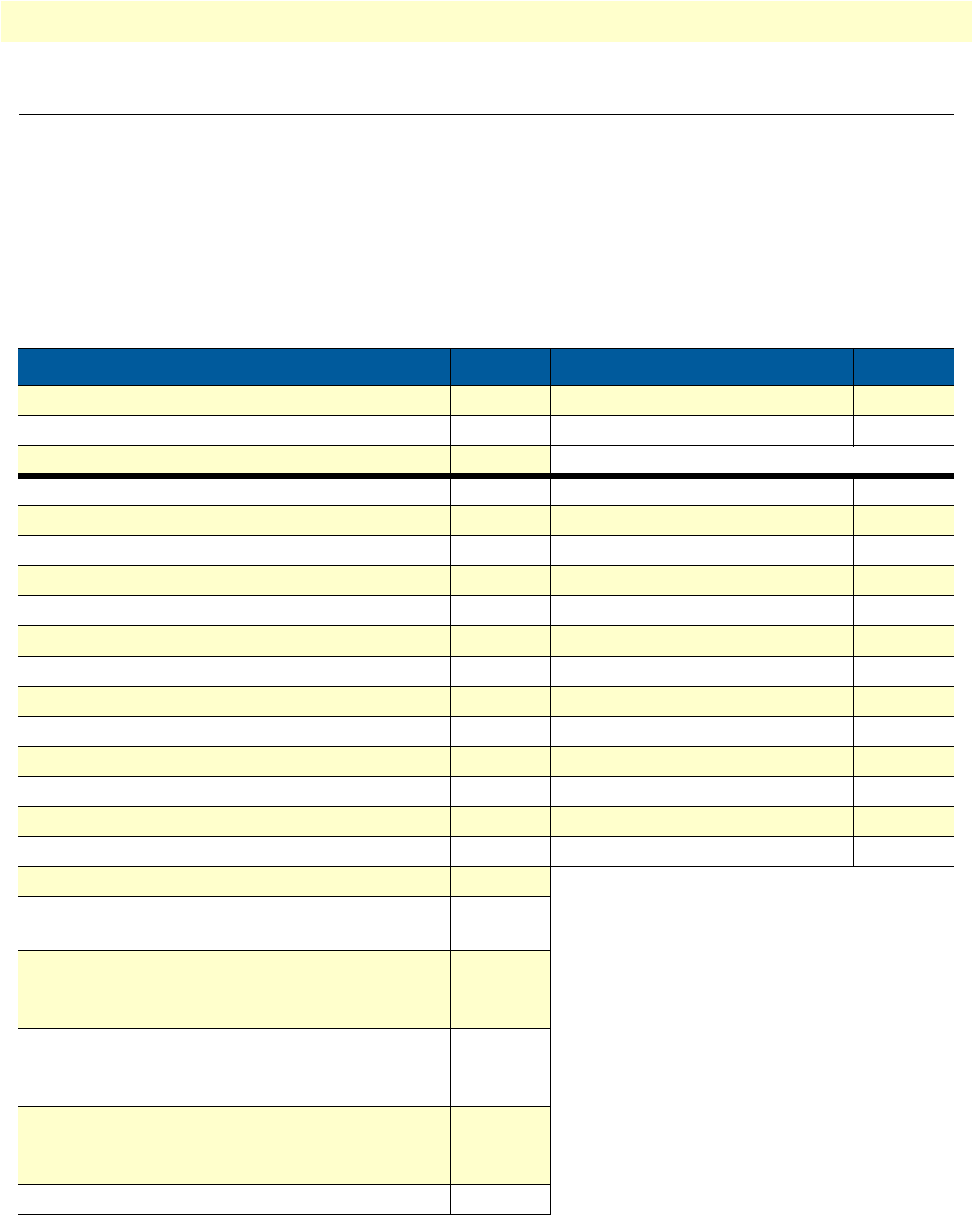
Introduction 97
SmartLink 4020 User Manual D • Calling Features
Introduction
The SmartLink 4020 family supports advanced calling features that can be turned on and off from phones
attached to the SmartLink 4020 (see table 3).
Note
Your telephony service provider must enable your service for these calling
features to work.
Note
F in table 3 refers to the hook flash event.
Table 3. Calling features
Feature Keypad Feature Keypad
Call Hold F1 Call Retrieve F*
Conference F7 Conference Drop F8
Call Transfer F4
Do not Disturb ON *82 Do not Disturb OFF #82
Distinctive ON *90 Distinctive OFF #90
Call Waiting ON *91 Call Waiting OFF #91
Incoming Caller ID Display ON *92 Incoming Caller ID Display OFF #92
Self Caller ID Block Service ON *93 Self Caller ID Block Service OFF #93
Anonymous Call Reject ON *94 Anonymous Call Reject OFF #94
Incoming Call Block ON *95 Incoming Call Block OFF #95
Call Forward Selective ON *96 Call Forward Selective OFF #96
Call Forward All ON *97 Call Forward All OFF #97
Call Forward Busy ON *98 Call Forward Busy OFF #98
Warm Line ON *99 Warm Line OFF #99
IP Dialing ON *80 IP Dialing OFF #80
Speed Dialing ON *81 Speed Dialing OFF #81
Call Return *60
Config Warm Line Number
(*70yyyyy where yyyyy = number to call)
*70
Config Speed Dialing Number
(*71xyyyyy where x = speed dial key
and yyyyy = number to call)
*71
Config IP Dialing
(*72xxx*xxx*xxx*xxx*yyyy where xxx = IP
address and yyyy = optional port number)
*72
Set Call Forward Number
(Wait for 3 short confirmation tones
before hanging up)
*73
Access Voicemail *86


















