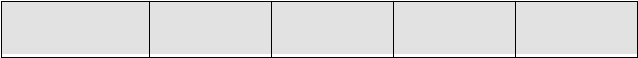
23
• system show conÞg: Shows the conÞguration of the entire system,
including DSL and serial/T1/E1 lines.
Any changes to the system conÞguration or the DSL conÞguration will be
lost on the next power cycle unless the changes are saved. The com-
mand system save conÞg is used to save the changes.
System Status Commands
The following commands show system status:
• system show status: Shows the following system status information:
LEDs, DSL test mode, front panel switch settings, DSL link state, and
conÞguration mode.
DSL ConÞguration Commands
The following commands are used to conÞgure the DSL:
• dsl set timeslots <1–72>: Sets the number of timeslots. The data rate
is calculated by the equation: data-rate = #timeslots x 64k.
• dsl set annex <a|b>: Set the annex.
• dsl set lineprobe <enabled|disabled>: Enable or disable line probe.
• dsl set loopback <off|lal|rdl>: Start or stop loopbacks.
• dsl set pattern <off|511|511e>: Start or stop PRBS generator and
BER meter.
• DSL Error Monitor
The DSL error monitor inspects intervals to see if they have met the error
threshold (maxint). If the error monitor Þnds a certain number (intcnt) of
intervals that meet or exceed the error threshold, it will restart the DSL
link. The error monitor will wait (startdelay) seconds after the DSL link
comes up before it begins monitoring errors. After the startup delay, it will
check the number of errors that have occurred during each (inttime) sec-
onds to see if they meet the error threshold. The error monitor inspects
(totint) intervals before it stops.
Note Setting maxint to 0 disables the error monitor and setting totint
to 0 causes the error monitor to run continuously.
Startup Delay Interval 1 Interval 2 …
Interval
totint
⇐ßstartdelay⇒ ⇐ßinttime⇒ ⇐ßinttime⇒ ⇐ßinttime⇒ ⇐ßinttime⇒


















