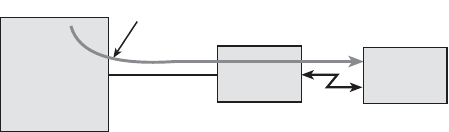
47
Patterns
The 3088RC can generate and detect 511 and 511 with Error patterns.
These can be initiated either by the optional front panel switches or by
the console command dsl set pattern <off|511|511e>. When the pattern
is started, the DSL framer uses its internal 511 pattern generator for its
DSL TX data instead of the data received from the serial interface. Also,
the framer’s internal BER Meter tries to detect a 511 pattern in the DSL
RX Data.
Because the BER Meter always runs when the pattern generator runs,
the meter will detect errors if either the pattern is not either looped back
or the remote unit is not transmitting a 511 pattern.
One point to note is that the way errors are generated in the 511E pat-
tern generates CRC errors. This can cause the DSL error monitor to
restart the link if the thresholds are set low enough.
5.3 REMOTE CONSOLE OPERATION
The PC user (near-end) may conÞgure and verify status of the remote
3088RC (far-end) via a Remote Console session. The PC user must log
onto the 3088RC (near-end) unit to establish a remote console session.
Once done, the remote 3088RC (far-end) appears as a unit which is
locally connected through the RS-232 console port. All commands are
transmitted over the G.SHDSL link in the EOC channel.
Figure 21. Remote control session Diagram
Establishing a Remote Console Session
How to Connect . The following steps are to establish a connection to
the remote 3088RC (far-end) via Remote Console Session (RCS):
1. ConÞgure a terminal emulation program (e.g., Hyperterminal) on PC
(near-end) for 19200 bps, 8 data bits, no parity, 1 stop bit, no ßow
control. Connect it to the 1001CC in the same chassis as the
3088RC (near-end).
2. At the password prompt, log in to the near-end Model 3088RC.
RS-232
Remote Console Session (RCS)
DSL
PC
(Near End)
3088
(Near End)
3088
(Far End)


















