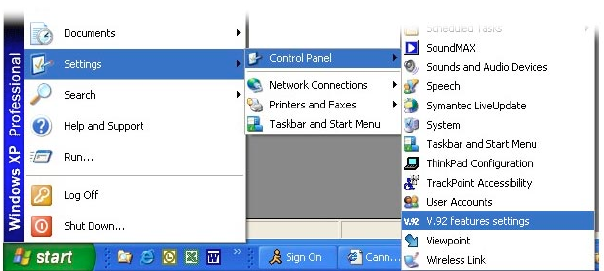
16
4.0 SETTING UP AND USING MODEM-ON-HOLD
The modem-on-hold feature requires the following:
• Internet service from an ISP that supports V.92—Verify that your ISP
supports V.92 MOH. Be sure to ask how long an Internet call can be
left on hold before your Internet session will be disconnected.
• Extra services from your local phone company—Check with your local
phone company to see if your telephone line has these features:
– The ability to receive voice calls while on a data call—You must have
call waiting service from your local phone company. Call waiting
(your local phone company may have a different name for the ser-
vice) enables you to receive a second phone call while your phone
line is already in use (or
off-hook
).
– The ability to make voice calls while on a data call—You may be
required to have 3-way calling (It may be called another name by your
local phone company) which enables you to make a second phone
call while your phone line is already off hook. For voice calls you can
switch to the second phone call by using flash hook (i.e., pressing and
releasing the flash hook button quickly to signal to the exchange to put
the current call on hold).
• The connections between your PC, the modems and phones within
the premise—The USB modem is essentially like connecting another
phone handset to your existing telephone wiring.
The following sections describe setting up and using MOH.
4.1 CONFIGURING MODEM-ON-HOLD
Configuring V.92 settings
1. Left mouse click on
Start > Settings > Control Panel > V.92
features
settings
(see Figure 12).
Figure 12.
Selecting the V.92 features settings panel


















