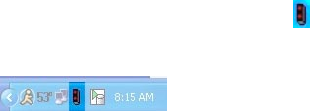
20
2. Click on the
Soft Speaker > Enabled
box so a check mark appears.
3. Move the speaker volume slider (see Figure 17 on page 19) to
the desired setting.
4.2 CONNECTING AND LOGGING ONTO YOUR ISP
Connect to your ISP as usual. After connecting, you will see an icon in
the system tray (see Figure 18), indicating that the modem is online.
Figure 18.
System tray
4.3 USING MODEM-ON-HOLD
You have the following options when using the modem-on-hold feature:
• Making an outgoing call while online (see section “Making an outgoing
call while online” on page 21 for details)
• Receiving a call while online (see section “Receiving a call while
online” on page 22 for details)


















