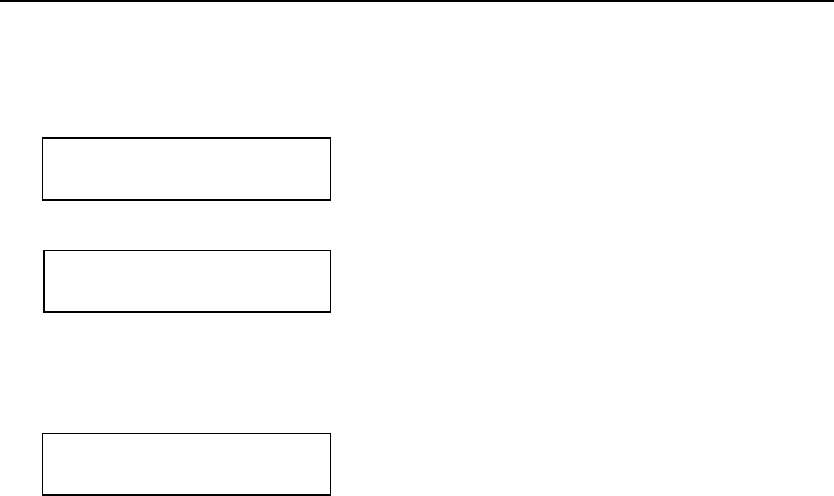
2-4 User Manual
Setting the Ribbon
Thermal direct supplies do not require a ribbon. Thermal Transfer
supplies do require a ribbon.
1. From the Printer Setup menu, press or until you see
RIBBON
2. Press Enter. You see
RIBBON MENU
NO RIBBON NRB
3. Press or to select the option you need, then press Enter. The
current setting is displayed on the right. The default is No Ribbon.
4. Press or until you see
RETURN TO PRINTER MENU
5. Press Enter.


















