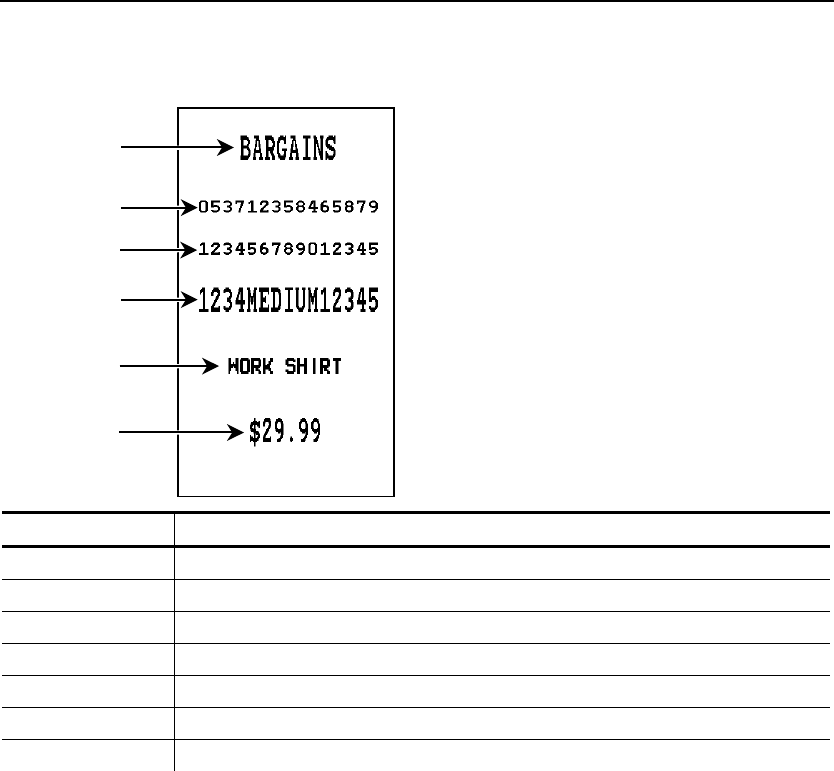
Printing Labels 3-5
Format 5
1. Load 1.5” width x 2.7” length supply.
2. Enter the data as prompted:
Prompt What You Do
LINE 1
Enter up to 15 characters. Press Enter.
LINE 2
Enter up to 15 characters. Press Enter.
LINE 3
Enter up to 15 characters. Press Enter.
LINE 4
Enter up to 15 characters. Press Enter.
LINE 5
Enter up to 15 characters. Press Enter.
LINE 6
Enter up to 15 characters. Press Enter.
PRINT QTY
Enter up to three numeric digits. Press Enter.
Note: The price field is already formatted with the dollar sign and
decimal point. To enter a price of $19.45, press the 1 9 4 and 5
keys.
Line 1
Line 2
Line 4
Line 3
Line 5
Line 6


















