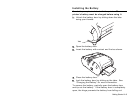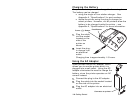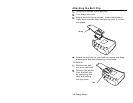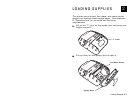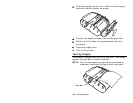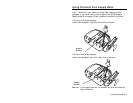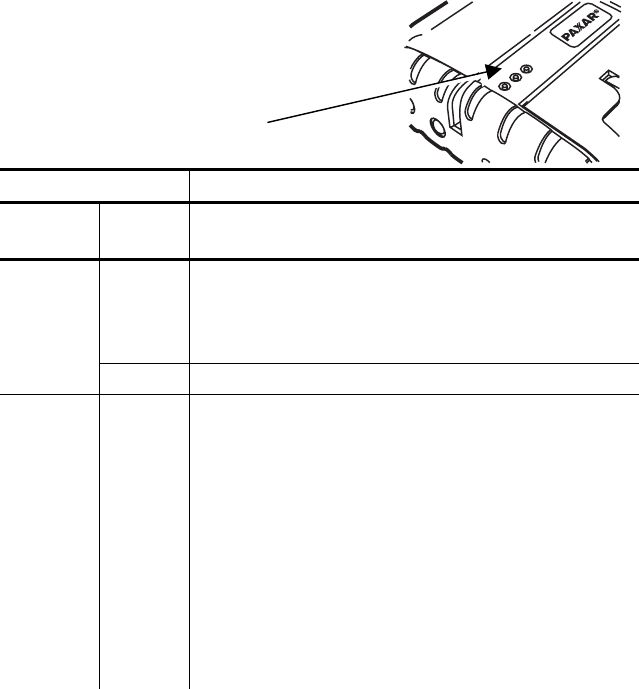
Getting Started 1-5
Reading the LED
This table explains the LED
indicators.
LED Indicators Status
Red or
Orange
On The printer has an error and is not ready
to accept data.
On The battery is charging at a fast rate. If
the battery voltage is below 5.0V, the
battery is “trickle” charged until the
battery reaches 5.0V.
Amber
Off The battery is fully charged.
Green On The printer is on and ready to accept
data.
If there is no activity for longer than
20-30 seconds, the printer goes into
sleep mode to conserve the battery.
Refer to the
Programmer’s Manual
to
change this time interval. The printer
“wakes up” when it receives any
information from the host or you press
the power (P) button.
With Bluetooth printers, the printer has
a mode where it can stay on all the time.
LED Indicators