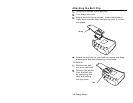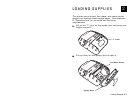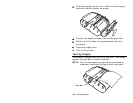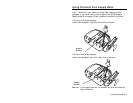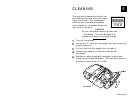3-2 Using the Printer
Quickly swipe the card through the reader either left-to-
right or right-to-left with the magnetic stripe in the reader.
The magnetic stripe must be facing toward the supply
door while it is passed through the reader.
The green/orange LED on the printer indicates the
following:
LED Indicator Status
Green On Ready/waiting for card.
Red or
Orange
On Error reading card’s data.
Green Off Good swipe (card’s data read). OR
Not ready for card.
Stripe is facing toward
supply door.