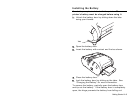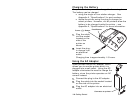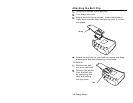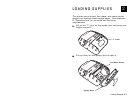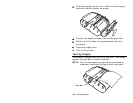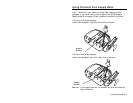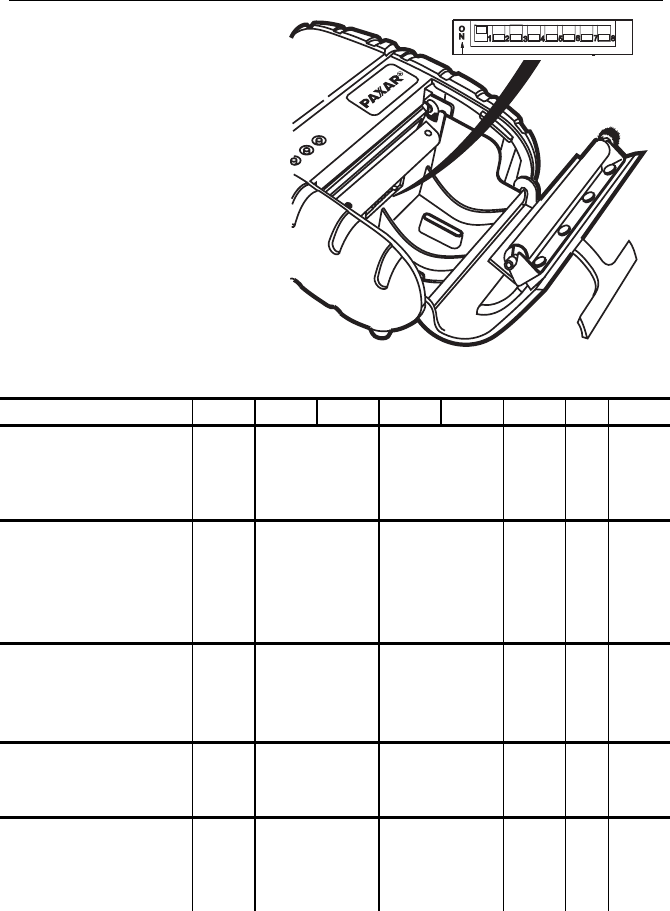
1-6 Getting Started
Setting the DIP Switches
Use the DIP switches
to set the RS232
communication, IrDA,
and optional RF
values. Turn the
printer upside down
to easily read the DIP
switches.
To activate the DIP
switches, turn the
printer off and then
back on. Gently use a
plastic-tipped object to
set the DIP switches. Do not use any metal object!
1 2 3 4 5 6 7* 8
Communication
Interface
RS232 OFF
IrDA ON
Baud Rate
38400 OFF OFF
19200 OFF ON
9600 ON OFF
2400 ON ON
Parity
None OFF OFF
Odd ON OFF
Even ON ON
Hardware Reset
Enable Reset ON
Disable Reset OFF
Printer Power
Continuous
Power On**
ON
Auto Power Off OFF
* Switch 7 is not used.
** The printer stays on all the time - pressing the power (P) button
has no effect.