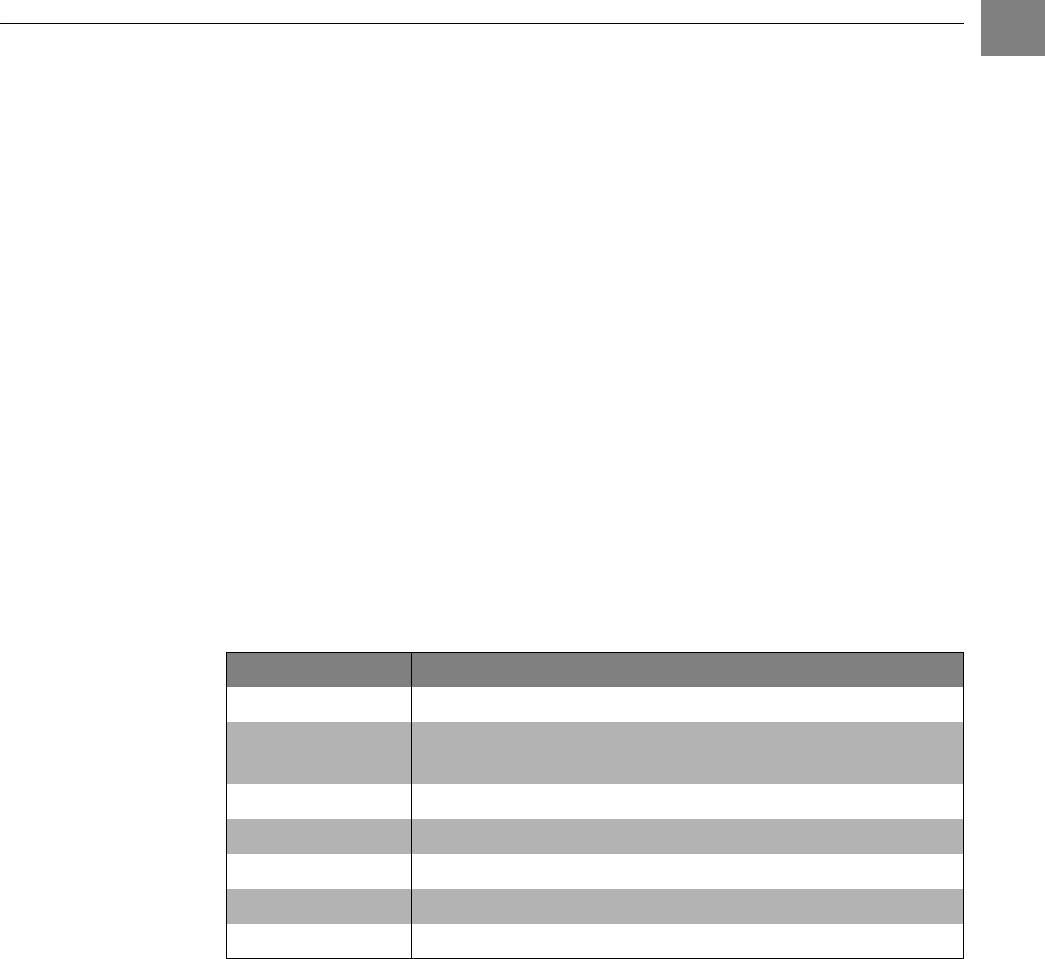
05/08 Rev. AB OPERATOR’S HANDBOOK Getting Started
9844/9854
1-15
Possible causes:
– Material is not loaded, or the material’s end was not fixed to the takeup
reel. Attach the end to the takeup reel and press Online.
– The material is not stretched tightly. Press Online.
The printer is now ready for the next print job. You may need to adjust the
basic initialization settings because of:
• Very small labels
• Very rough backing paper
• Backing paper much heavier than label
• Labels stuck to backing paper
• Backing paper perforated along label contour
Using the 9854 Printer with Dispenser
Disable « Set SYSTEM PARAMETER > Periph. Device to None
Enable « Set SYSTEM PARAMETER > Periph. Device to Dispenser
The printer restarts. The main menu now contains the additional menu
DISPENSER PARA , which holds the parameters required for dispenser
mode:
P Refer to the “Info-Printouts and Parameters” section of your CD-ROM for
more information on the listed parameters.
Parameter Possible Settings
Dispenser Mode Real 1:1 mode (default), batch mode, Normal 1:1 mode
Dispensing
Position
Set in millimeters (default: 0.0 mm)
Display Mode Job rest quant. (default), Dispense counter
Dispense counter Preset Amount (default: 0)
Application Mode Safe mode (default), Immediate mode
Start Mode Edge (default), Level low active
Start Source Foot switch (default), Light barrier
Tab. 5: Parameters in the menu DISPENSER PARA.


















