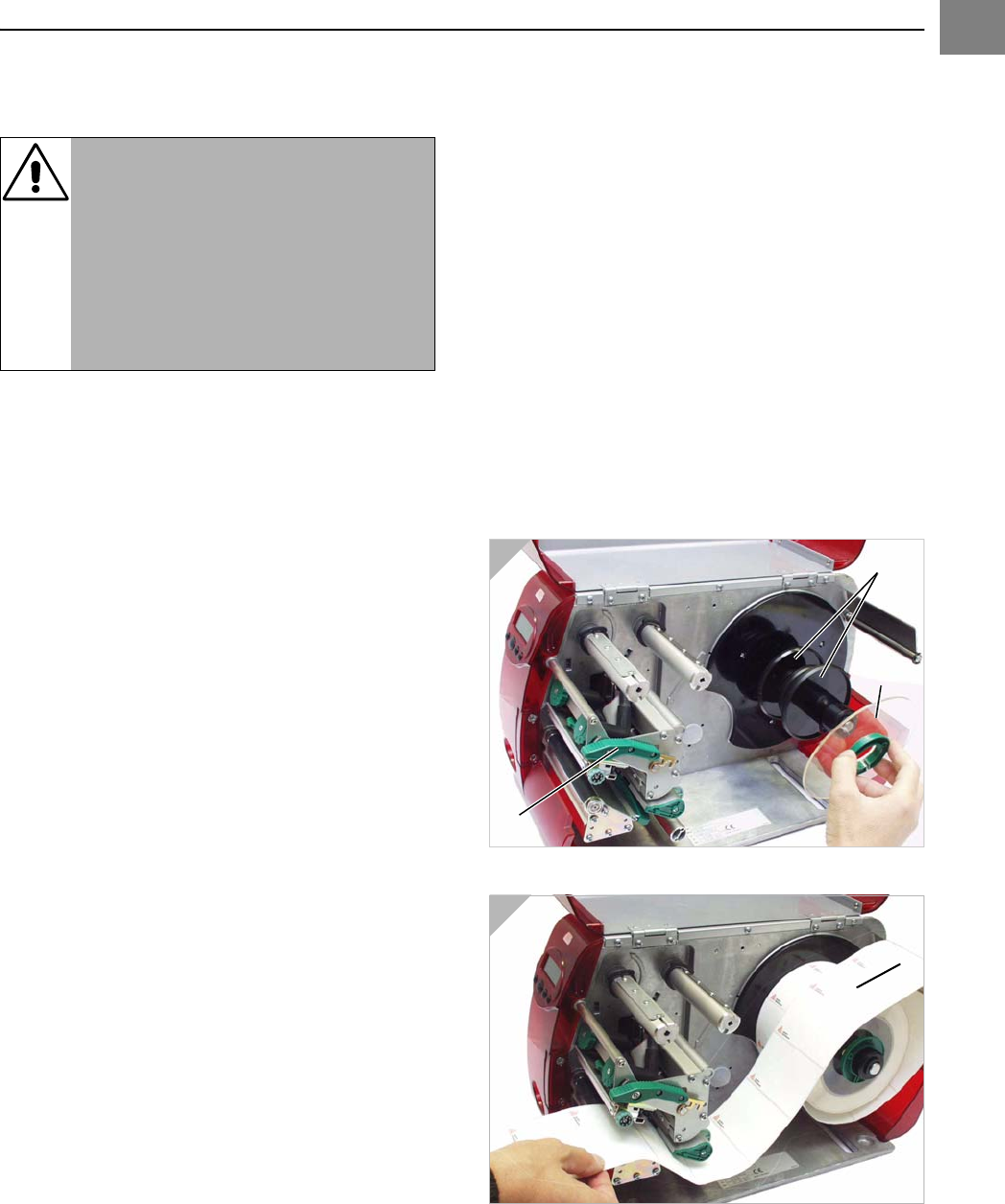
05/08 Rev. AB OPERATOR’S HANDBOOK Setup
9844/9854
2-6
Loading Material
The printer can use both roll and fan-fold
material. Follow these steps to load
material.
P See “Specifications” for more information
about the media.
1. Open the cover.
2. Release the printhead pressure lever (1).
3. Remove the external guide plate (2) from
the material roller.
4. Push the material roll onto the correctly
sized adapter disc (3) on the unwinder.
Push the guide plate back on.
¯ The material roll turns counter-
clockwise when unwinding!
¯
¯
5. Insert the material as shown (Fig. 2).
¯ Be sure to thread the material around
the material tension roller (4) as well!
WARNING!
Rotating axles! – Keep long hair,
loose clothing, jewelry, etc. away
from the printer!
« Do not operate the printer with the
cover open!
« Be careful when touching the
printhead. It may be hot.
1
2


















