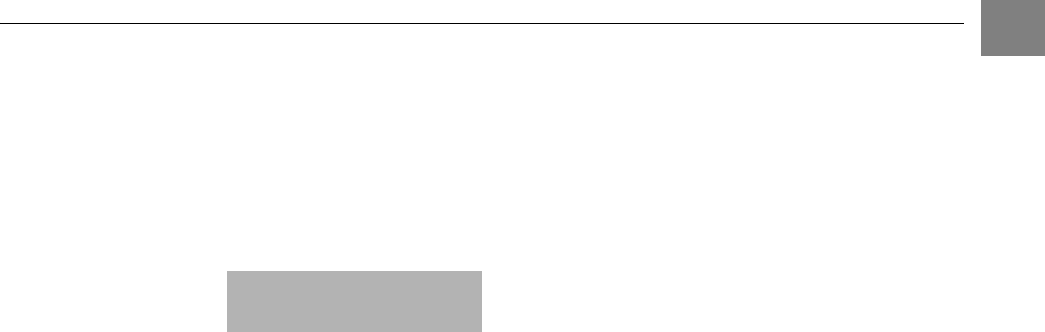
05/08 Rev. AB OPERATOR’S HANDBOOK Getting Started
9844/9854
1-20
Setting the Realtime Clock (9854 only)
The 9854 printer’s realtime clock can be used to calculate and print the
expiration date of perishable goods.
To set the realtime clock:
1. Navigate to the parameter SYSTEM PARAMETERS > Realtime clock
2. To enter the date and time, press Cut to shift the cursor, Feed to change the
setting, and Online to save it.
P Refer to the “Info Printouts and Parameters” section on your CD-ROM for
more information on setting parameters.
Outputting the realtime clock value using Easy Plug
Use the following Easy Plug commands to output the current realtime clock
value:
• #YC realtime as text
• #YS realtime as bar code
• #VDD defining date and time variables
P Refer to the Easy Plug manual for more information.
Realtime clock
dd.mm.yyyy hh:mm
dd=day, mm=month, yyyy=year, hh=hour,
mm=minute


















