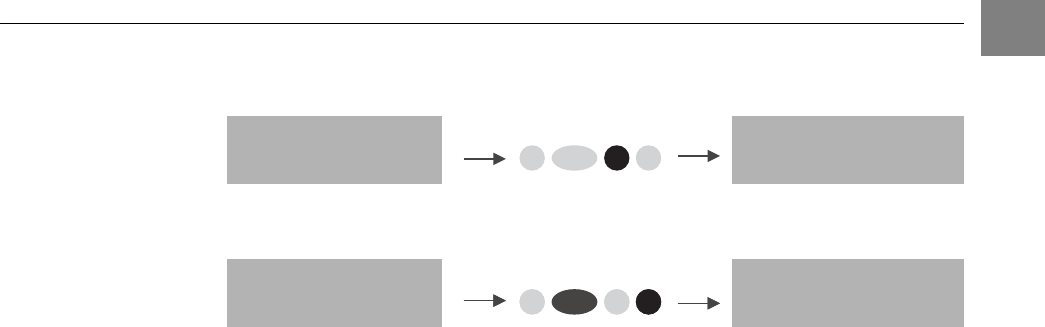
05/08 Rev. AB OPERATOR’S HANDBOOK Getting Started
9844/9854
1-18
•
Continuing the print job:
• Standalone operation (9854 only): Selecting a print job stored on a Compact
Flash card (for example, Testdat.FOR):
Creating a Print job
There are two ways to create a print job: Use the Microsoft® Windows printer
driver, or create a text file using print commands.
Windows
Printer Driver
• Printer drivers are available for different versions of Windows. You can print
from nearly every Windows application using the printer drivers. However,
functionality is strongly dependent on the choice of software. We recommend
label layout programs.
« Printer drivers for different versions of Windows are available on our Web site
(http://www.machines.averydennison.com/printersystems_gb.nsf/
wview/L4L3?OpenDocument). Select the drivers for models AP4.4 (9844)
and AP5.4 (9854).
P See the printer driver’s help function for more information. Refer to your
Windows operating system help to install a driver.
File with Print
Commands
• You can write a sequence of commands in a text file and send it to the printer.
To do this, you can use any text editor and the MS-DOS copy command.
Easy Plug provides a special command language to program print jobs.
However, writing a print job in text file format requires some programming
knowledge. You cannot preview the resulting printout on the screen. Print a
test print to see a copy of the finished result.
P Refer to the Easy Plug manual for examples of print jobs.
Sending a Print Job
The printer processes print jobs once the jobs are sent to the printer’s RAM
either by direct transfer from your computer with a data cable, or by saving to
a Compact Flash (CF) card for the 9854 printer.
Data Cable The print job can be sent using parallel or serial communication. Connect the
computer and the printer with the serial or parallel cable. Send the print job
file – from the DOS window – to the interface (for example, “copy testjob.txt
lpt1” to send the print job to the parallel interface).
To send the print job from a text program, make sure the printer driver is
installed.
ONLINE X JOBS
Stopped XXX
ONLINE X JOBS
Restcount XXX
ONLINE x JOBS Choose a file
Testdat.FOR
Feed
ProgOnline


















