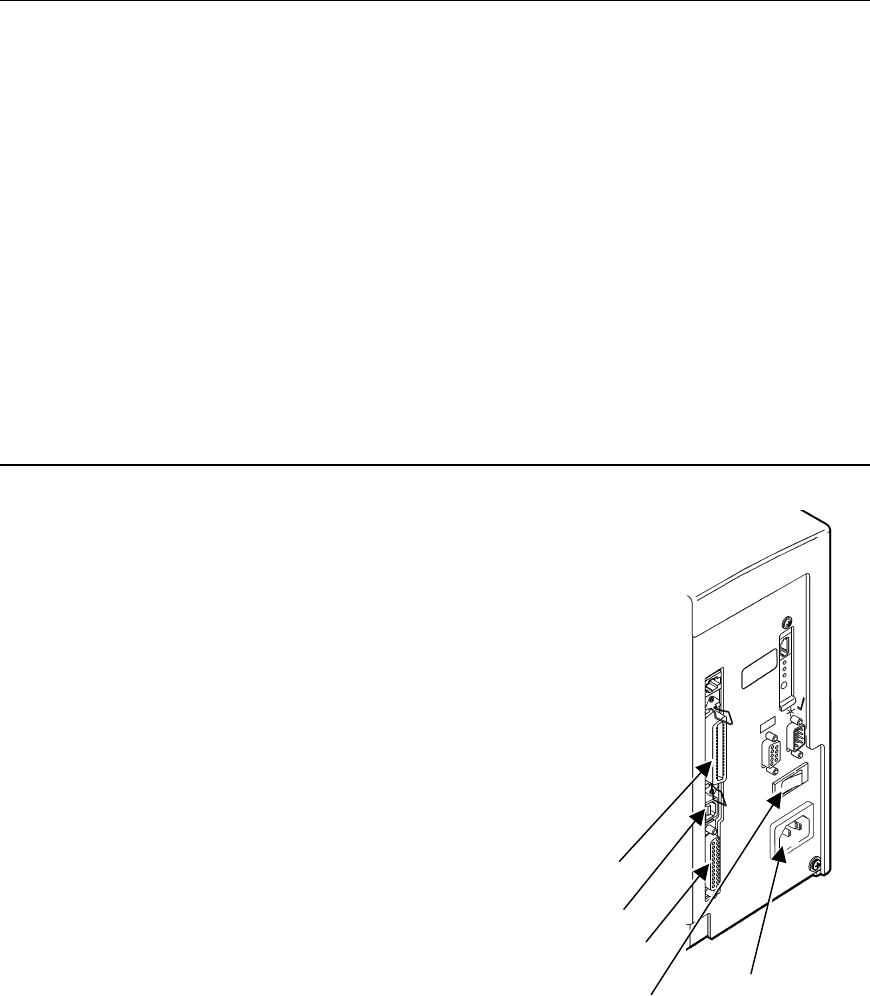
2
Web Sites with RFID Information
AIM Global
The association for Automatic Identification and Mobility.
www.aimglobal.org
EPCglobal, Inc.™
A joint venture between EAN International and the Uniform
Code Council, Inc., creating RFID standards for the
Electronic Product Code™ (EPC).
www.epcglobalinc.org
RFID Journal
An independent media company specializing in RFID.
www.rfidjournal.com
Uniform Code Council, Inc.®
A global standards organization in supply chain management.
www.uc-council.org
Avicon
Provides software to translate legacy codes to electronic
product codes (EPC) for Class 1 96-bit (and more)
representations.
www.epctranslator.com
Connecting the Cables
The power supply automatically switches between 115V or 230V. There are no
operator settings required.
1. Plug the power cable into the socket. Plug the other end of
the cable into a grounded electrical outlet.
2. Connect the communication cable into the appropriate port.
Secure the cable with the connecting screws (serial) or
spring clips (parallel).
If you are communicating with the host through the serial
port, make sure the printer's communication values match
those at the host. The factory default values are 9600 Baud,
8 bit data frame, 1 stop bit, no parity, and DTR flow control
(9600, N, 8, 1, DTR). Set the communication values on the
printer to match those at the host.
The printer also has a USB (Universal Serial Bus) version
2.0 communications port, which is compatible with
version 1.1.
Drivers are available on our Web site
for a variety of operating systems.
3. Turn on the printer. Press ( I ) to turn on
and ( O ) to turn off the printer.
Parallel Port
USB Port
Serial Port
Power Cable
Goes Here
Power Switch


















