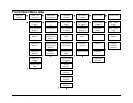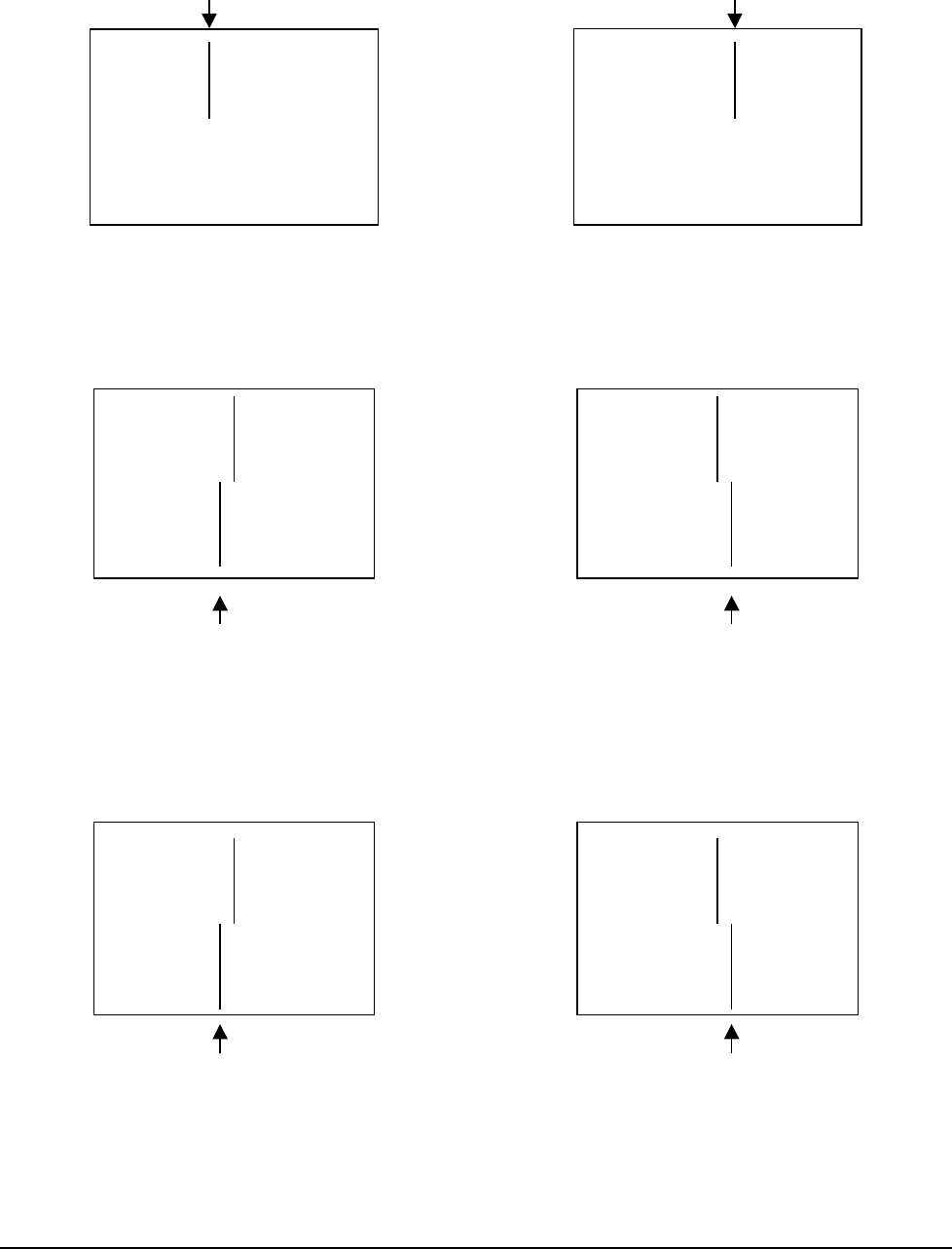
Users Manual Model 545™ Printer Operation / Adjustments • 35
-20 +20
8) On the front panel adjust the PRINT OFFSET STATION 1 to produce one
straight continuous feed print line on the back of the label.
-20 +20
9) On the front panel adjust the PRINT OFFSET STATION 2 to produce one
straight continuous feed print line on the front of the label.
-20 +20
10) On the front panel the CUT POSITION should be set to 0, as this is a non-sense
mark label.