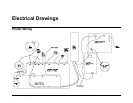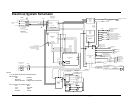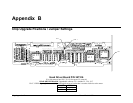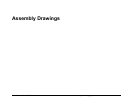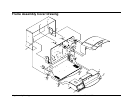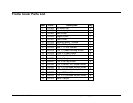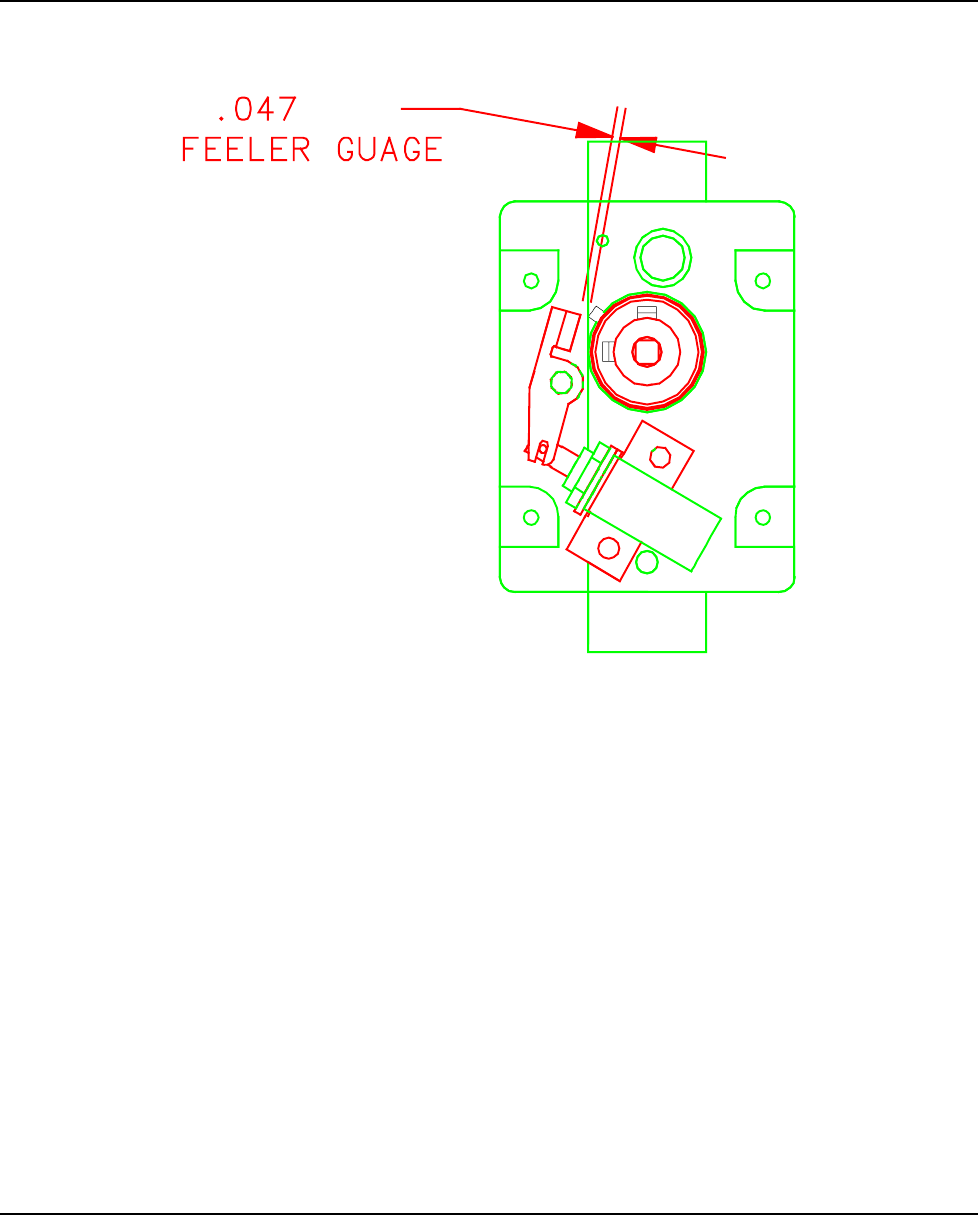
84 • Appendix D Users Manual Model 545™
Appendix D
Knife MFG Guidelines
Solenoid Trigger Setting
+.000
-.020
1. After the clutch and actuator is mounted to the knife, attach the solenoid
assembly to the inside support using two 6-32 x 3/8 cap screws, flat washers,
and lock washers. Make sure the plunger moves freely and does not bind.
Motor and faceplate must be mounted also.
2.
Check the gap between the actuator and the top of the pin on the clutch as
shown in drawing. The plunger should be pushed in to make the measurement.
Other hints if there is still a problem:
• If the gap is greater then .047”, an old solenoid bracket is being used. Replace
(P/N 357003) or slot the bracket.
•
If plunger binds, the solenoid is not parallel with the base of the bracket that
mounts to the knife support, and/or the actuator slot is bottoming out on the roll
pins that are on the plunger. Make adjustment or replace the bracket.