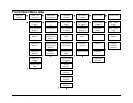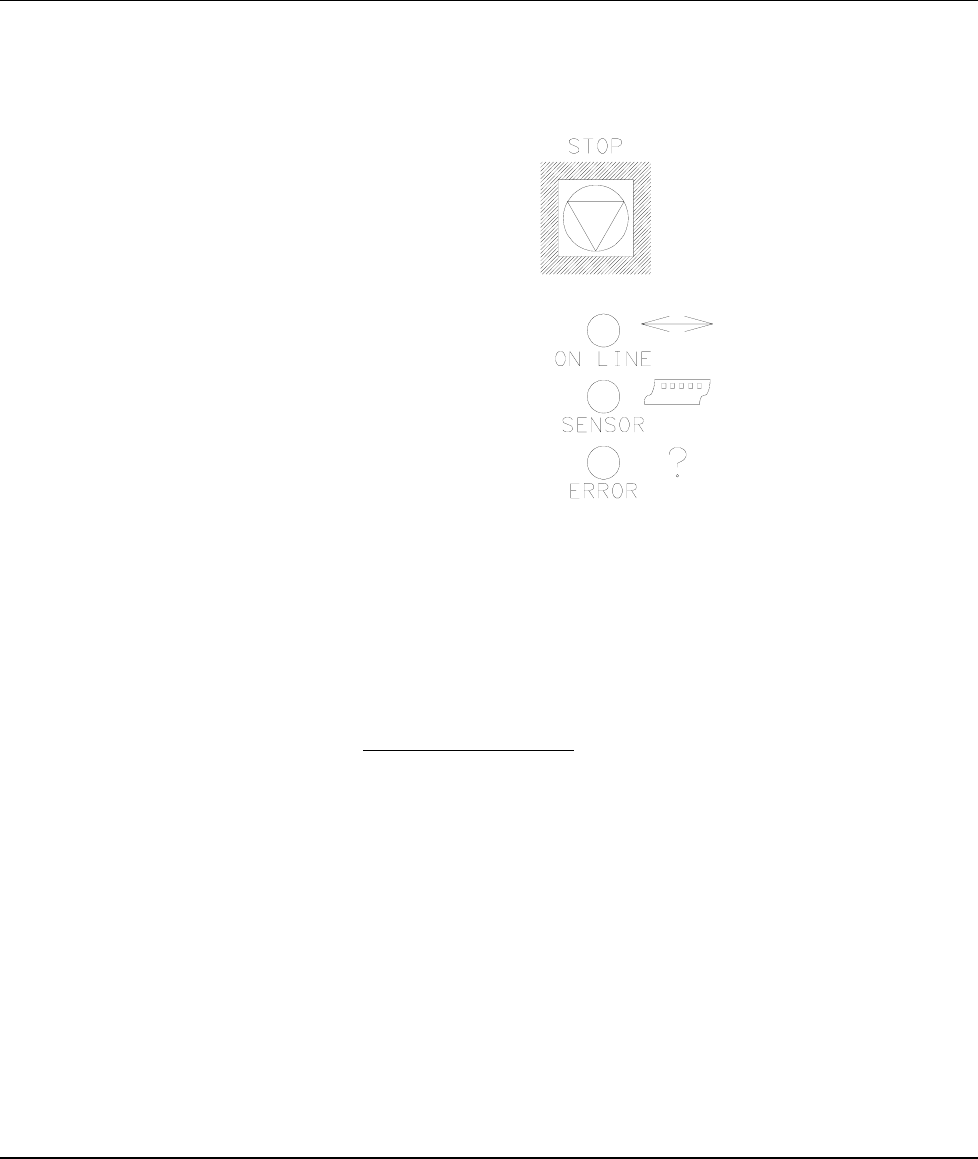
38 • Control Panel Operation Users Manual Model 545™
- Fabric moves through with test pattern printing.
Stop
- The stop button will stop the printer at the end of the current label being
printed.
Indicator Lights
The Paxar 545 has three Indicator lights. These lights are used along with the LC
display to tell the operator the current status of the printer.
On Line
OFF
- Has not been powered on.
- Is in it's power - up sequence.
- Failed the system test.
After Power up Sequence:
- Printer is running.
ORANGE
- System is operational.
- Ready for batches to be downloaded.
GREEN
- Batches to print, ready to start.
Sensor
GREEN = "C" SENSOR
- Printer is stopped - light is on - sensor is located over a fabric sensor