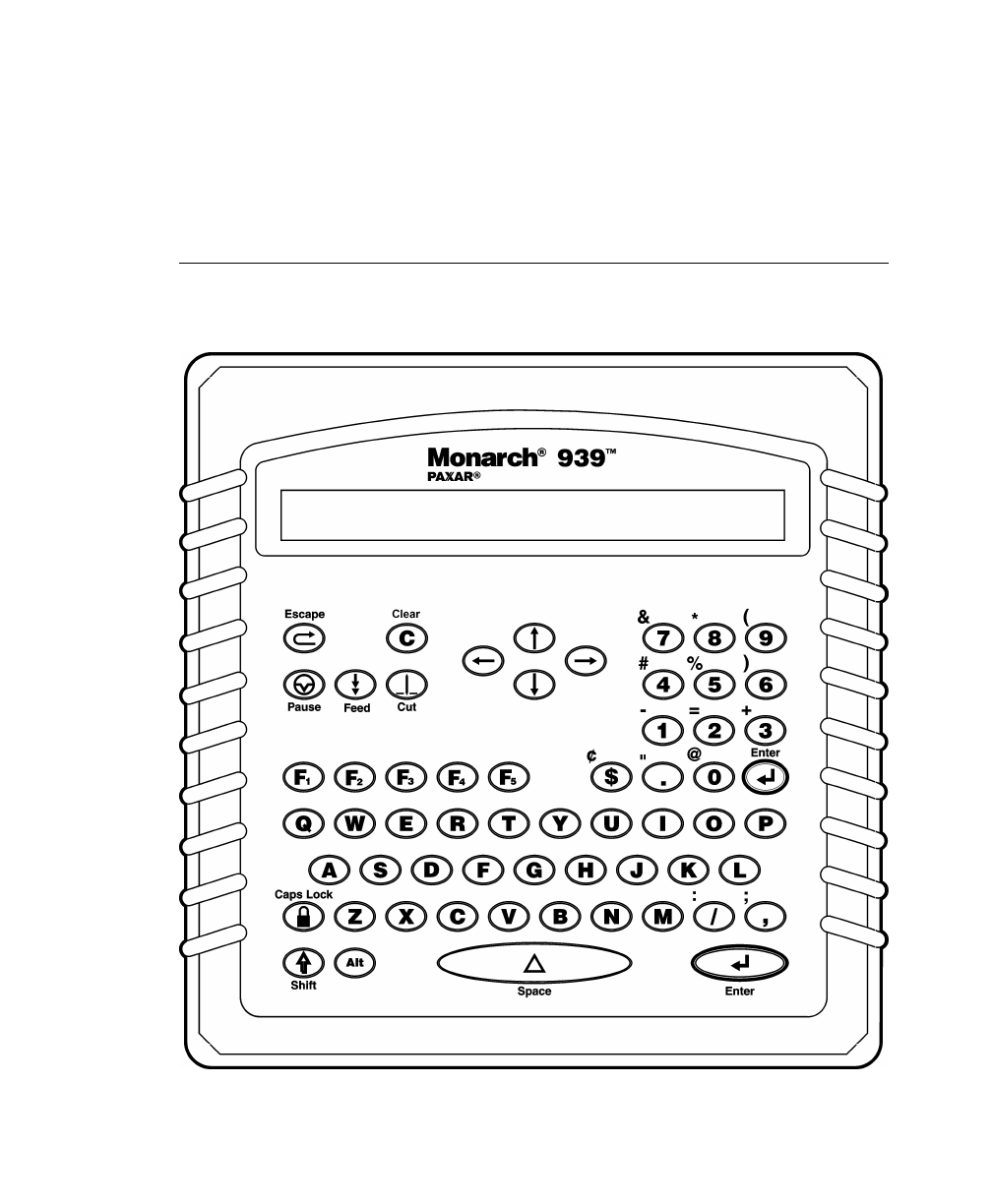
7.
Tuck the connectors into the keyboard’s base if necessary.
8.
Tu r n ON the printer. Press (I) to turn on and (O) to turn off
the printer.
Using the Keyboard
The keyboard has full alphabetic keys with 10 numeric keys, 5
function keys, 4 arrow keys, and several special keys.
1-8
Getting Started


















