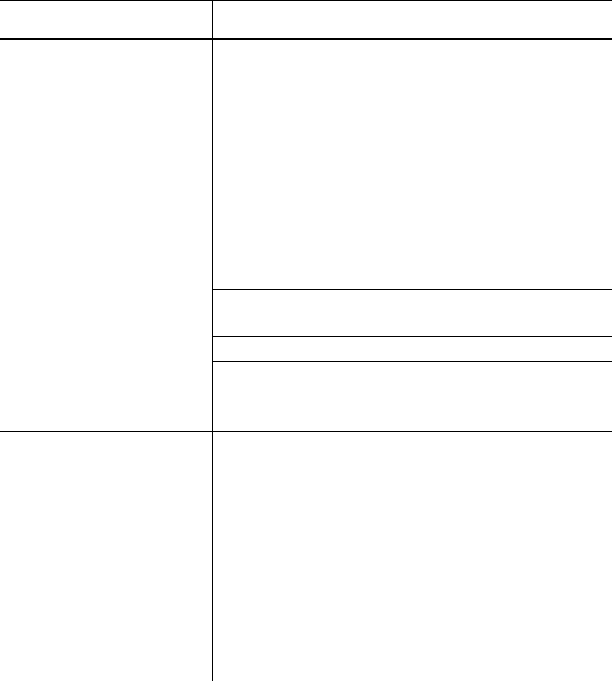
Problem Action
Printing stops and
indicator light turns
ORANGE.
Adjust the label gap sensor.
1. Turn the printer off.
2. Load labels for non-peel mode. See
Chapter 2, "Loading Labels or Tags."
3. Press and hold the FEED button
while turning the printer on.
4. Release the FEED button when the
indicator light starts flashing red.
Several labels advance including
the status label.
5. Press the FEED button.
Problem with the supply. Load
different supply.
Clear a label jam.
Software problem. Check the printer’s
memory configuration. Refer to the
Programmer’s Manual.
The printer does
not detect the gap
between each label.
Adjust the label gap sensor.
1. Turn the printer off.
2. Load labels for non-peel mode. See
Chapter 2, "Loading Labels or Tags."
3. Press and hold the FEED button
while turning the printer on.
4. Release the FEED button when the
printer starts advancing lines.
Several labels advance including
two Diagnostic labels.
5. Press the FEED button.
A-2 Troubleshooting


















